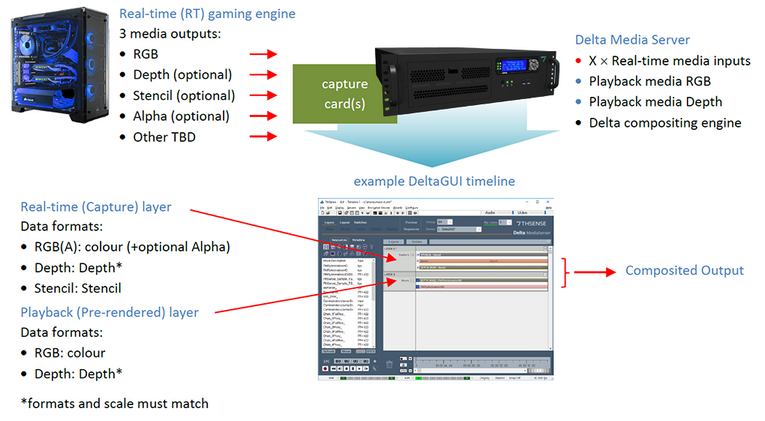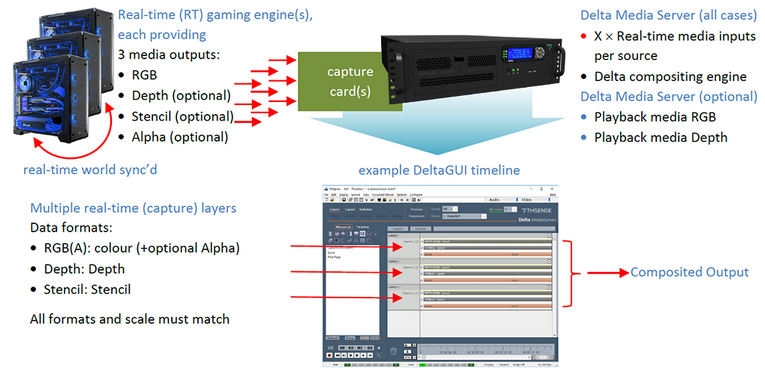In this mode, the application of a stencil feed provides
•data values for illumination (e.g. blooming, fire, light sources) in the red channel
•data values for semi-transparency (e.g. mist, smoke, cloud) in the green channel, and
•data values for opacity (solid objects) in the blue channel.
For clarity, examples are given for each of these in isolation. However, an explosion might simultaneously cast a shadow on the ground from the sun, illuminate an object beside it, but be semi-transparent to a structure behind it.
The Delta compositing engine can equally be used to combine any combination: multiple gaming inputs only (including background features), and/or with multiple playback resources. If multiple gaming engines are used, these virtual cameras must be synced within the shared real-time world:
Use this mode, combining all three feeds: media, depth and stencil, for the most realistic blending.
Here are three examples of how depth and each colour channel of the stencil are used together. For the explanation of how the stencil is used to calculate the final composition of each pixel, see How the Stencil Works.
➢A. Solid object layering using depth, and blue in the stencil
➢B. Semi-transparent object layering, using depth, and green in the stencil
➢C. Illumination object layering, using depth, and red in the stencil