Imagine the kite in the first example were silver. Its opacity is held in the intensity of the blue channel. If sunlight were reflected off the kite onto the tree, this illumination would be rendered in the red channel. At the same time, it could cast a shadow on the ground; this shadow-cast would be rendered in the green channel.
Real-time kite is reflective but opaque and casts shadow |
stencil carries illumination (in red), shadow (in green), and alpha (in blue) |
composites playback and real-time assets, adding light and shadow |
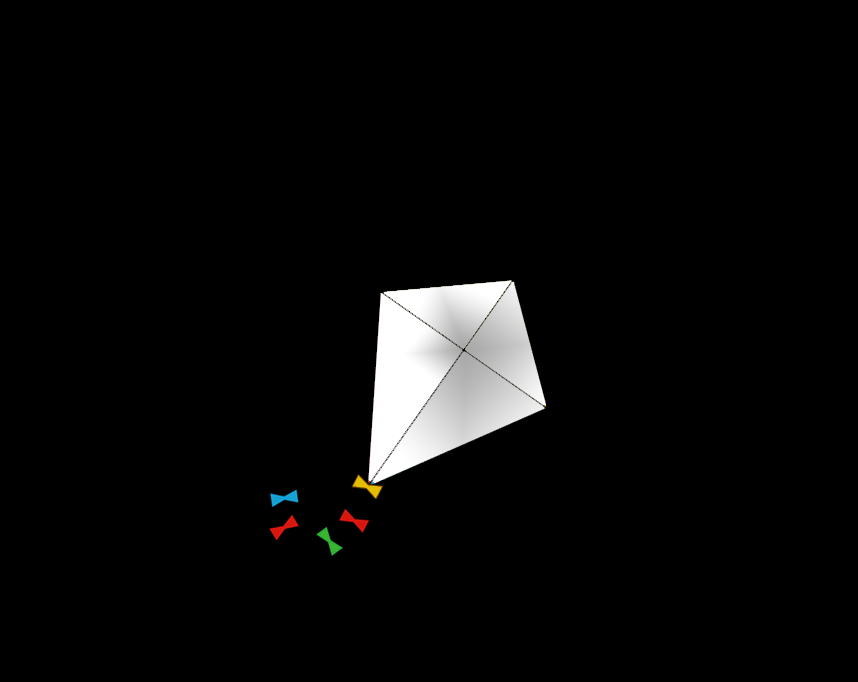 |
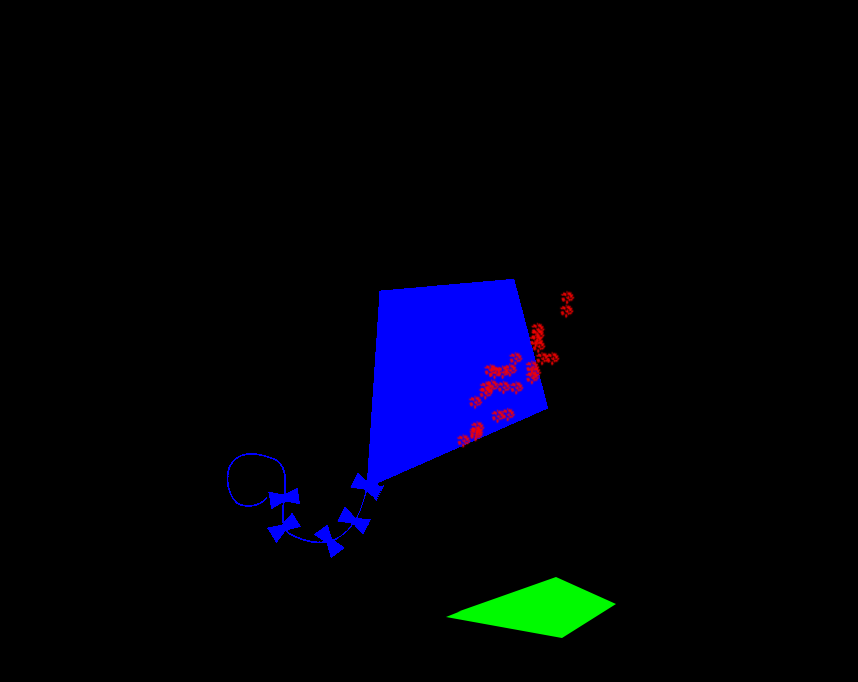 |
 |
|
Note: red and blue are shown separately for clarity. In reality, if viewed as RGB media, the colours would appear mixed. |
|