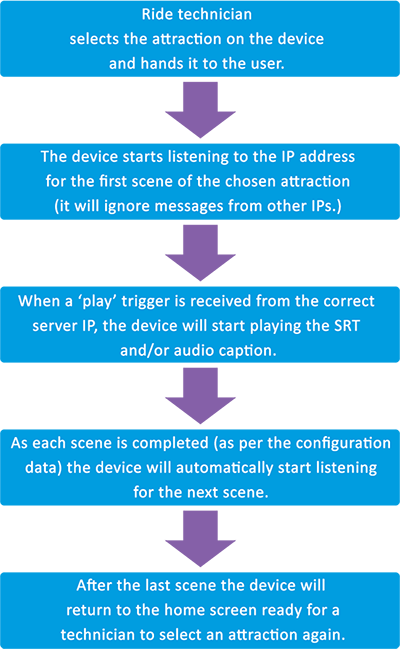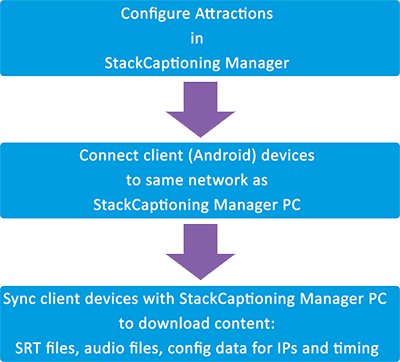Caption Resource Files
When text caption SRT files are uploaded into StackCaptioning they are converted to an internal format. It is therefore advisable to keep the original files available in case of a need to edit them, where they can be reimported and then resynced to the Android client devices. You might, for example, choose to create a C:\srt-captions\ folder on the same server as StackCaptioning Manager.
Prepare the client devices
As you prepare for adding closed captioning to your attraction, you should already have the required text or audio files. In configuring the attraction and its scenes and subscenes in StackCaptioning Manager, you will assign and upload these filenames where they are required. The result is that as the Delta show plays, messages will be sent by WiFi to the client devices for which caption files to play.
Sync the client devices
The client devices now need to have these files downloaded to them, along with the additional information from the StackCaptioning Manager about when to play and which trigger to listen to. This process is called syncing.
 This diagram has links to other pages.
This diagram has links to other pages.Using the client devices
Once synced, devices simply need to be set for the required attraction and handed to the user. The devices listen for the correct triggers in turn, and when triggered, play the caption files.