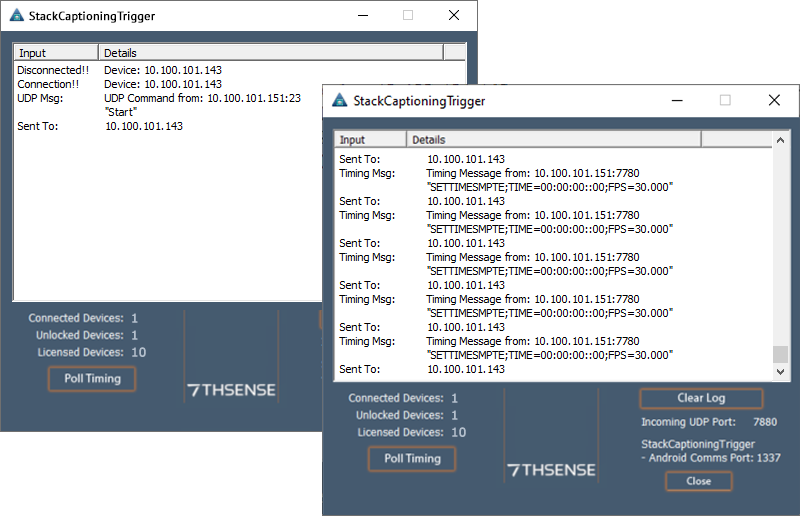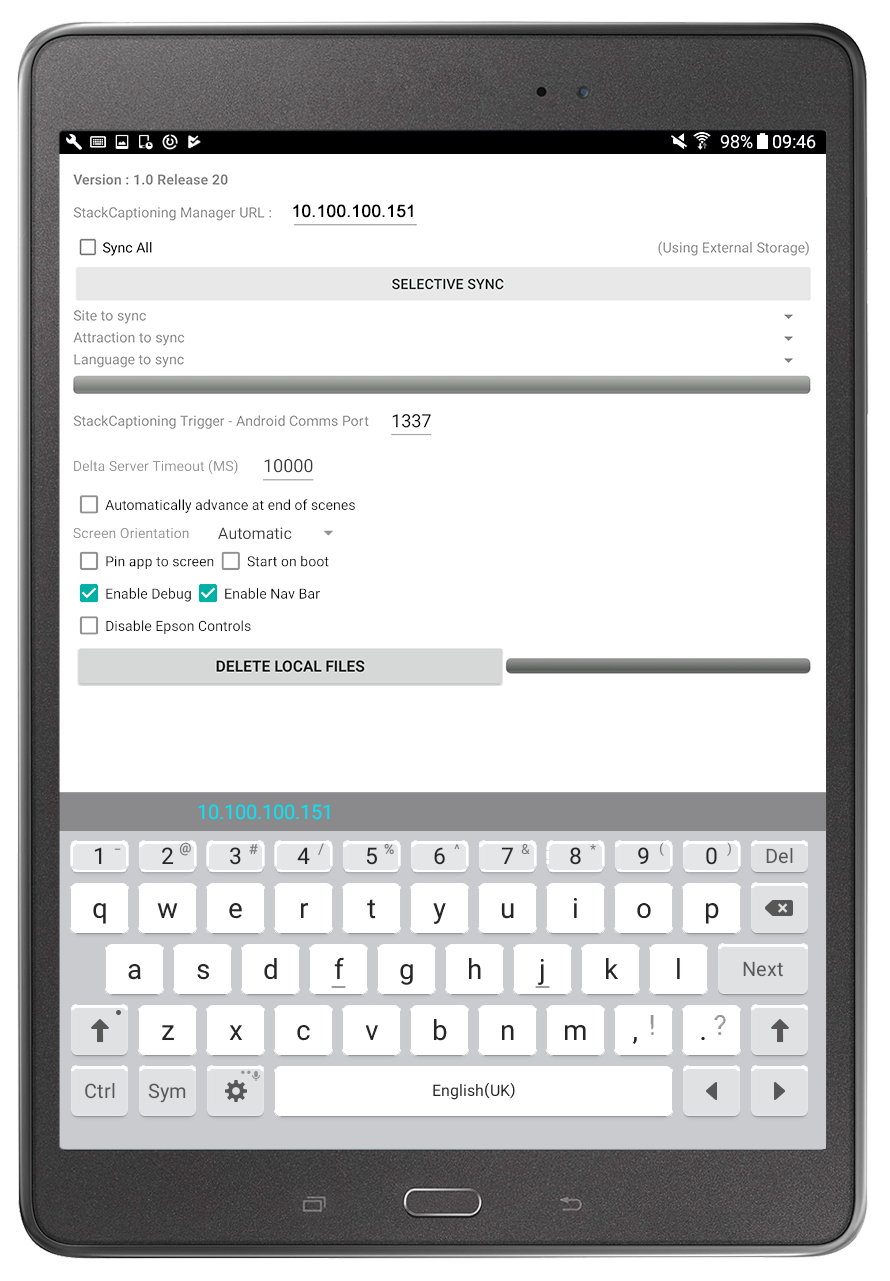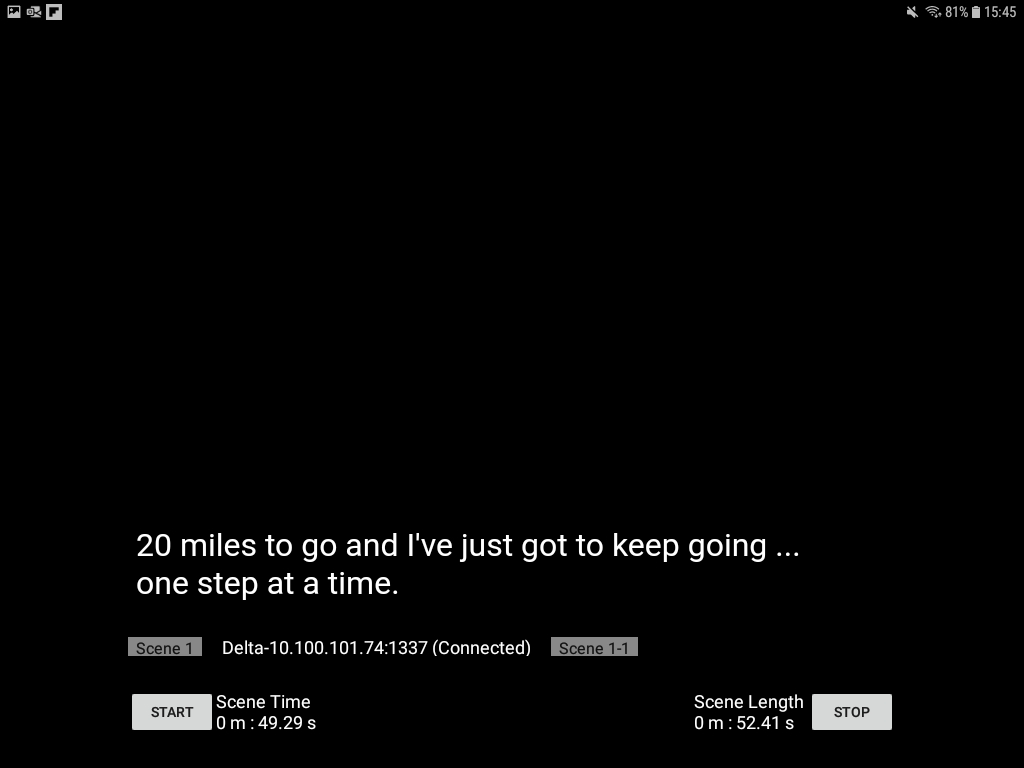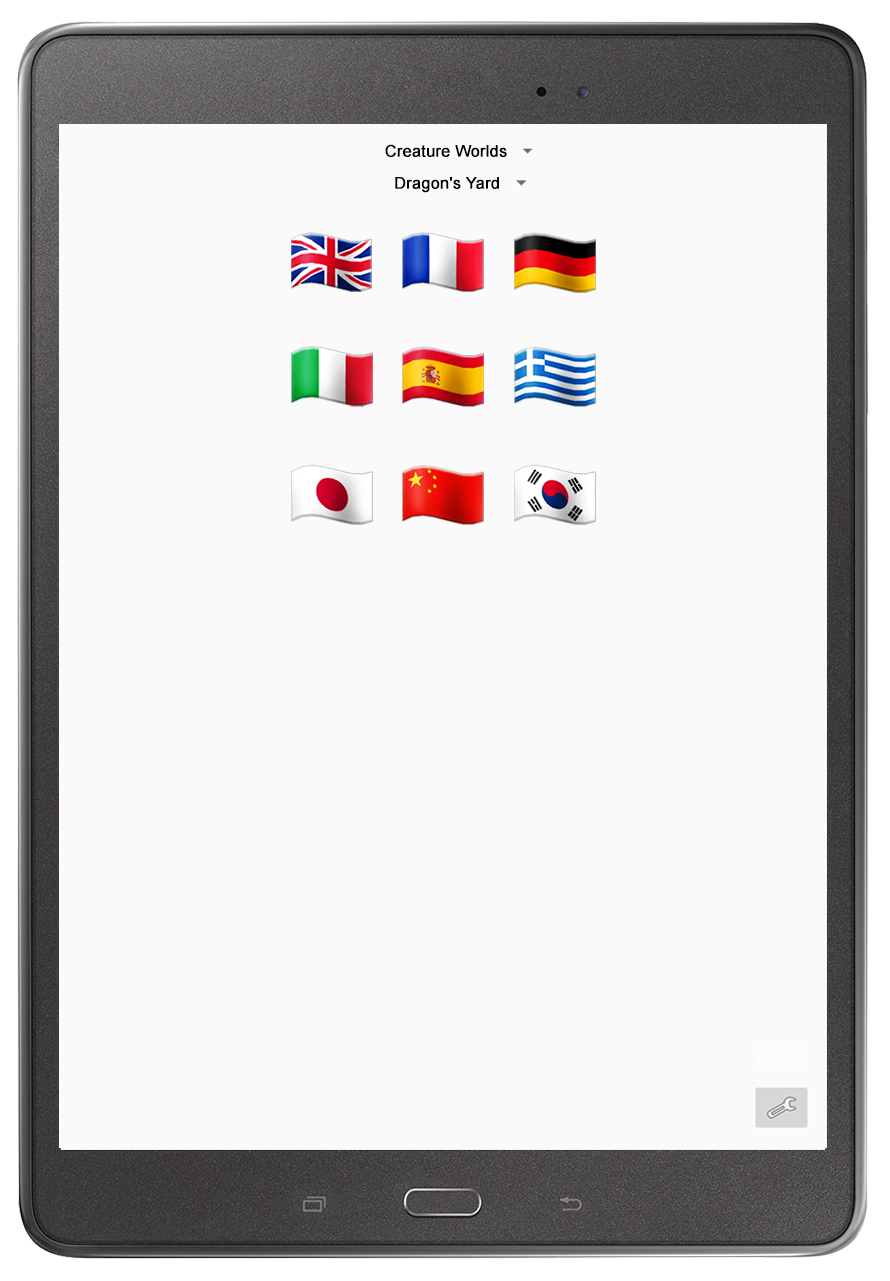With your site now set up, and StackCaptioning Client installed with storage permission set, you are ready to sync the Android captioning devices. Here, a tablet is used as illustration, but the setup is the same for any device.
•Switch the device on. If necessary, select the app. From the Start page, press ‘Settings’ ![]()
•Enter the StackCaptioning Manager URL
•Change other settings as required
•‘Enable Debug’ will display controls and information so that the captions can be run through forwards on the device. This is not for normal user mode. The display will appear like this below the caption text area:
•Tick ‘Enable Nav Bar’ for on-screen Android device controls (may be useful with glasses).
Disable Epson (glasses) Controls
The hand-held controller to Epson BT glasses has access to settings controls for the glasses, to which you probably will not want user access. These controls can be disabled by checking the ‘Disable Epson Controls’ box here.
To escape the current running show using the controller whilst controls are disabled, double click the DPAD CENTER button in quick succession.
Delete Local Files
Synced files can accumulate on client devices. Keep them tidy when necessary, by clicking Delete Local Files.
Sync the Device
You can sync the whole setup (site architecture) to the client device, which is probably suitable for simple or single-site applications. Devices can be resynced at any time from Settings.
•Check the ‘Sync All’ box.
•Click FULL SYNC.
•Wait for the ‘Sync Complete’ prompt.
From Client 1.0 Release 20 (illustration here), selective sync is available:
•Make sure ‘Sync All’ is unchecked.
•Click SELECTIVE SYNC.
•Wait for the ‘Sync Complete’ prompt.
Start subtitles
•Choose from Site and Attraction drop-downs, and a language flag:
Play your Delta show. The devices will receive the triggers and play captions accordingly.
The Trigger app should now display all UDP activity as your captioning device plays the captions in line with the Delta show.