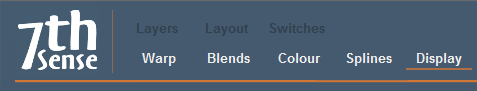
Definitions for Visual Media
Dimensions are described in pixels (flat plane screens) or degrees (spherical or ellipsoid domes).
Canvas
The total surface that displays the projected show. This may be a matrix of LED screens, a projected flat screen, a spherical surface (dome), or a complex 3D surface for which media is specifically mapped to a mesh.
Channel
One, or many, projection devices each of which throws all or part of a show onto the canvas.
Show
A compilation of one of many media resources, including applied warps, blends, effects, transitions and display control sequences, arranged on one or more timelines.
Media resource
A projected media item, which can be dedicated to, or divided between channels. It can be positioned, resized or reproportioned, forced to fill a channel, or occupy a small portion of a channel. It may be designed for the canvas, channel mapped, or be a live capture, for example. Compiled on layers in a show timeline, they have individual properties.
Display Modes
Delta display modes are licensed options. There are three display modes available, for different kinds of canvas or display surface. In each, the surface is divided into projection channels, according to screen size and media requirements.
Flat or curved plane
|
This mode defines only width and height for a single rectangular canvas, and applies warping and blending to fit each channel perfectly together. See: Display Configuration: Flat Plane Mode. |
Dome or frustum
|
Advanced geometry automatically takes care of spherical or ellipsoid surfaces in this mode, distributing media between channels, applying blending, and using autoalignment options. See: Display Configuration: Dome Mode. |
Mesh
|
Mesh mode (projection mapping) is for projection onto irregular objects or surfaces, requiring a 3D model or ‘mesh’ to provide calibration points for the media. For viewing from a single, or specific eye-points, flatplane media is mapped onto the model. See: Display Configuration: Mesh Mode. |
Configuration features
Warp
Changing the shape of individual channels to match the screen surface
Blends
Blending overlapping areas between channels for seamless projection.
Colour
Adjusting colour between adjacent channels.
Splines
Geometric paths along which visual media move, to a set timing pattern, when in scope.
Display
Setting up channels for different projection modes: flatscreen, composition, dome, or mesh.


