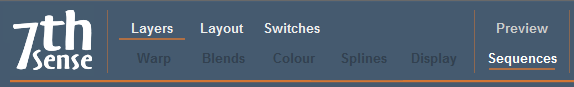
Sequences are user-editable macros which can be called at any time from DeltaGUI or via external control. They are useful for assembling a list of commonly used playback controls, for example:
Sequence Test1
Stop
Rewind
Reserve On
AudioLevel 0
Play
Delay 1s
Reserve Off
Delay 10s
GlobalAudioFade up 5s
This sequence stops playback, puts reserve mode on, so the background-only image is shown, then plays, waits 1 s before fading up to the content. 10 s after that, the audio level is faded up over 5 s.
Sequences can be simple series of events that are used many times, or more complex routines using global variables and conditional statements. They are held as .xml files (objects) and can be grouped in C:\sequences in branching folders (see example below).
Sequences are executed at 1 line per frame, to ensure smooth playback. However, a lengthy sequence may then take too many frames to fully execute. To shorten this duration, groups of lines can be executed as a single line in a single frame, by using the $startblock and $endblock keywords before and after the lines to be run together.
Note the other special keyword here: $persistsequence, which ensures the sequence will not be dropped when a new show file is opened.
Using Sequences on Timelines
Sequences can be dragged onto Timeline layers from Timeline Resources in the normal way to build a show. Double-click the applied resource to position, enable, and assign sequences.
Sequences can also be used dynamically, assigning them to buttons.
Sequence Editor
Open the Sequence Editor from DeltaGUI Main menu, View > Sequence Editor.
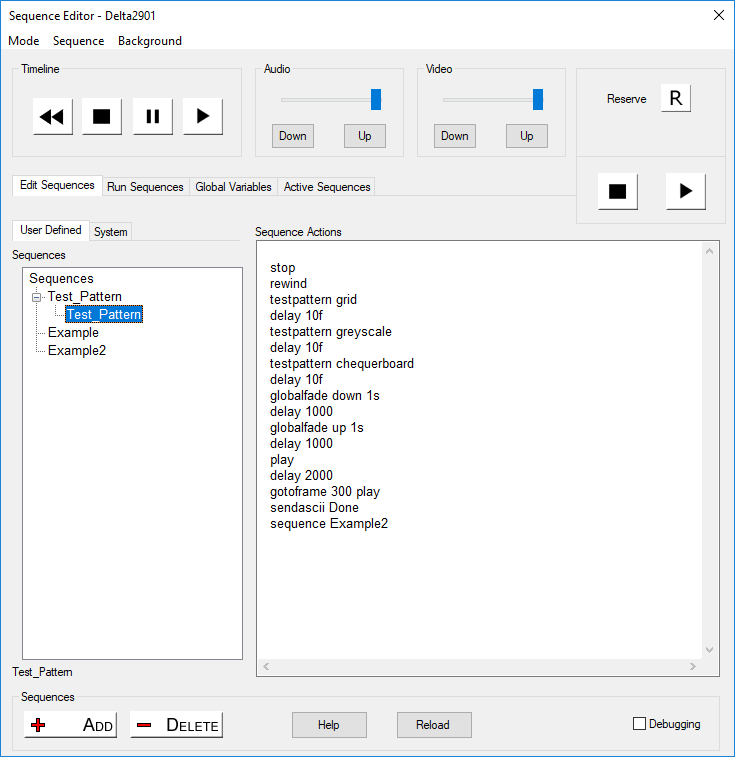
If known sequences on the server do not appear, click Reload.