The Sequence Panel enables sequences to be applied and triggered manually from assigned buttons, irrespective of any sequences applied to layers in a timeline. Indicators in the lower half of the panel can be used to show any text or the value of any global variable and separately: set the related LED to a specific colour.
To open the Sequence Panel, from DeltaGUI menu, View > Sequence Panel.
This shows on the right side of DeltaGUI and contains 6 initially blank, user-configurable buttons and 6 user-settable indicators for quick access to frequently required sequences.
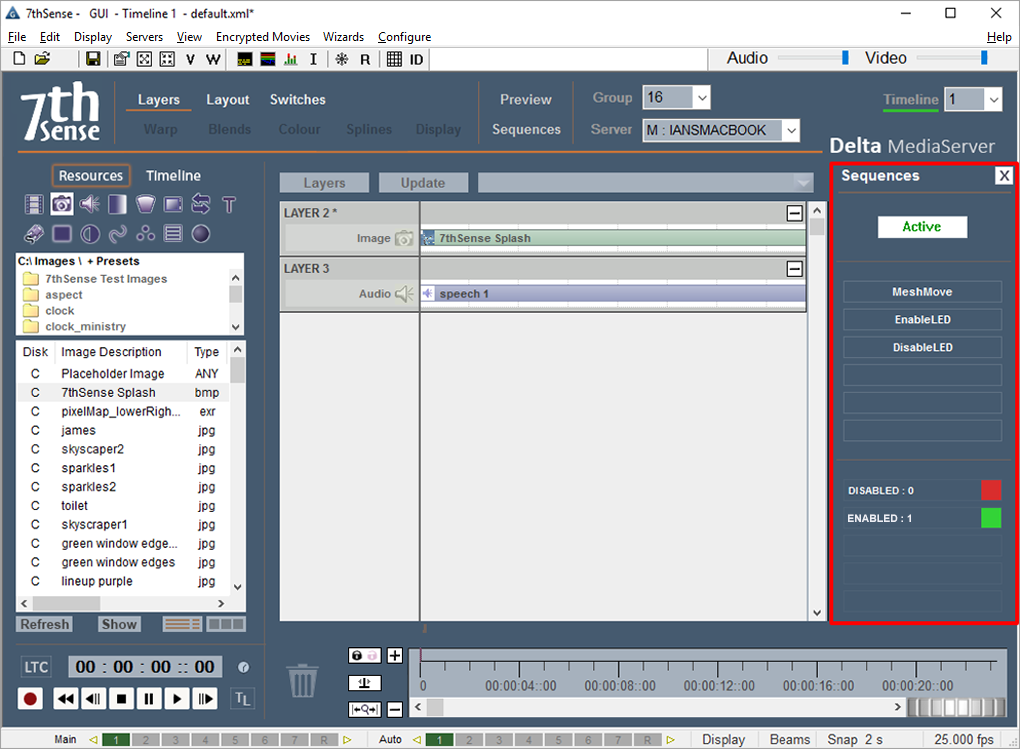
Assigning Sequence Buttons
The 6 sequence buttons can be assigned in two ways, using the mode button which cycles between Active, Choose, and Edit mode.
Choose
click the button to which you want to assign a sequence, and from the drop-down list of all sequences on the server, select the one you want.
Edit
click the button you want to edit, and type in the name of a sequence. This can be the name of a sequence you have yet to create.
Return to Active mode and save the assignment by saving the show. Buttons with active, assigned sequences will now run them when pressed.
You can also set the buttons from a sequence, for example:
panelsequence index=1 sequence="ENABLE COMMS"
panelsequence index=2 sequence="DISABLE COMMS"
panelsequence index=3 sequence="MeshMove"
panelsequence index=4 sequence="MeshRewind"
Sequence Indicators
The sequence indicators can be accessed from a sequence, to set the colour of the LED or the text in that slot:
$teststring = "My Indicator Text"
$replacevarmode = 1
SEQUENCEINDICATOR index=1 text="$teststring" state=none
$smpte = $absoluteframe[1] smpte
SEQUENCEINDICATOR index=2 text="$smpte" state=none
$myvariable=0
SEQUENCEINDICATOR index=3 text="My Variable 1" state=$myvariable
$myvariable=1
SEQUENCEINDICATOR index=4 text="My Variable 2" state=$myvariable
SEQUENCEINDICATOR index=5 text="Disabled Text" state=grey
State can be:
off, 0, false, red - to show a red LED
on, 1, true, green - to show a green LED
dis, disable, grey - to show a grey LED
none - to show no LED
Note the use of $replacevarmode=1 and double quotes around the variable to preserve the whole value of the variable including spaces. |