A show, or part of a show, can be recorded to disk, in effect compositing all the layers into one for reduced load, or playback on another machine.
Recording is also used for carving media between channels to optimise bandwidth, by presenting each channel with only its required part of the media.
See the section on Preview Recording if you need to record live capture to disk as well.
ArtNet recording enables ArtNet inputs to be recorded and then rerun in simulation scenarios. This may be useful in optimising inputs, or to allow inputs to be simulated as shows are developed.
To set up recording, click the red Record button on the timeline controls:
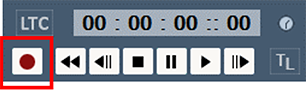
This will bring up the main dialog, with three tabs, for each kind of recording.