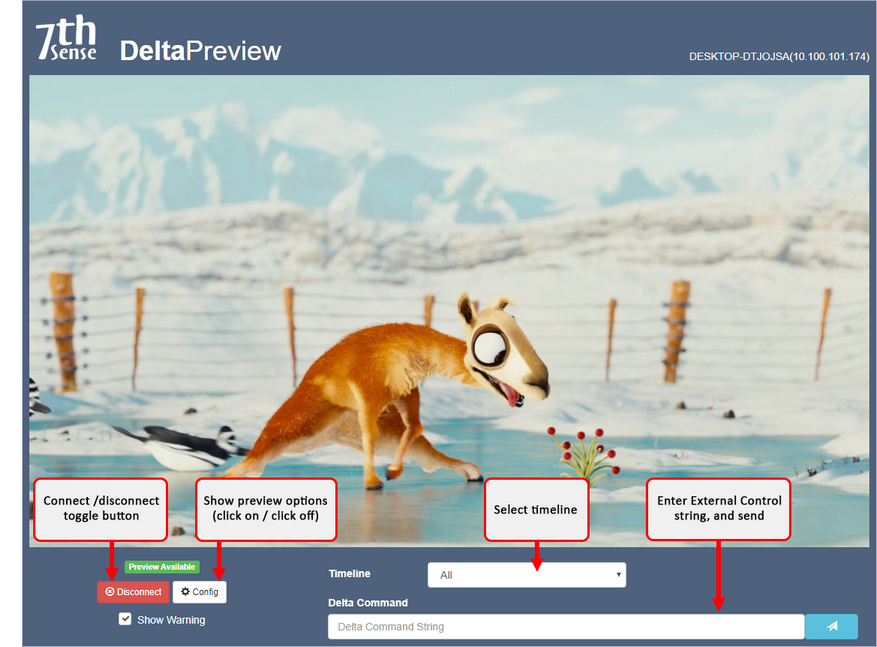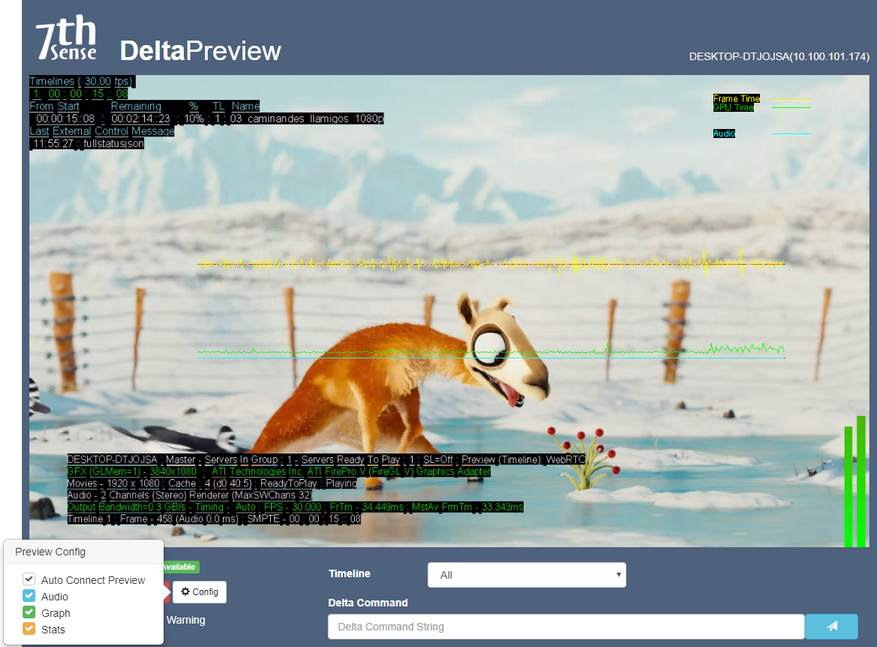The preview window is launched from DeltaGUI or from within Delta’s Stack web interface.
Click the Preview button (top-centre of DeltaGUI). The Preview window opens in a new browser window and shows live preview of the show. 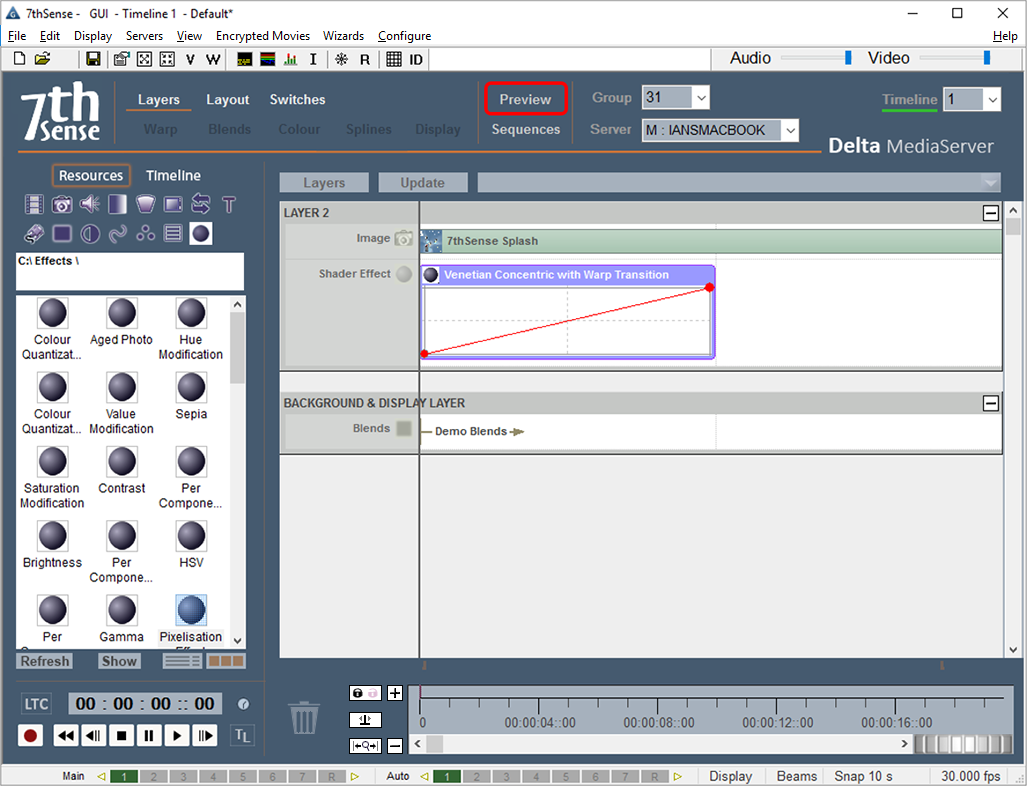 |
Open a web browser and connect to the IP address of your server, port 8000 (e.g. 1.100.101.227:8000). From Overview, select the required server, and connect to preview live: 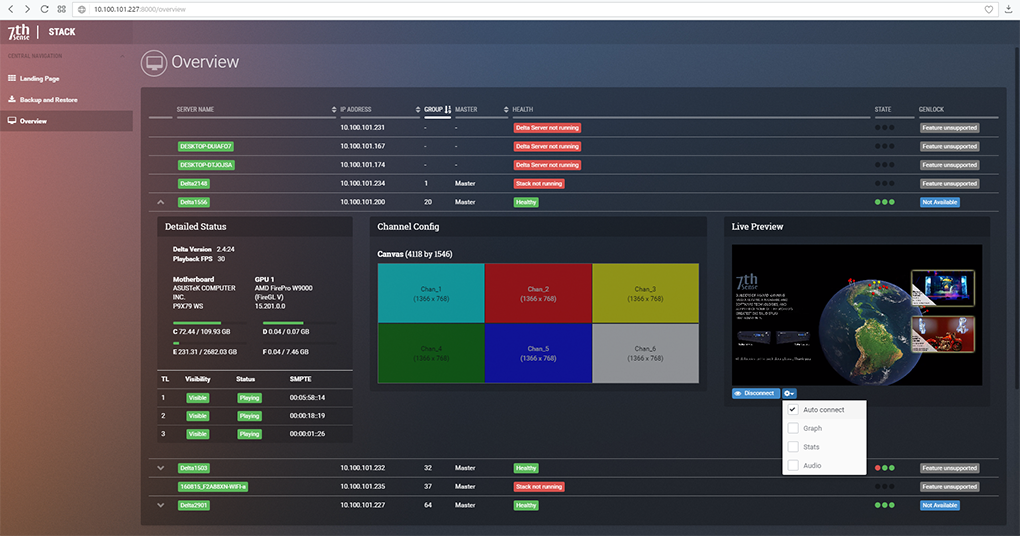 |
|
The preview window in browser reflects live playback and has the same options to show information, playback statistics, performance graph and audio VU meter as the playback window. Click Config: Click Config again to close the options. ➢See more controls and explanation in Playback Window |
The Delta Command line accepts the External Controls as listed in DeltaGUI, Help > External Control. Click the send button to send the string command to the Delta server. |