Large media files are simply copied from a source drive to the required server, into the appropriate destination folders as described under Delta Supported Media and File Locations.
Smaller resources such as shows, meshes or images, may be required on more than one server, or all in a group, and can be copied and distributed using the Ingest Resource Wizard.
From the DeltaGUI PC, Wizards > Ingest Resource File, you can ingest files (save on remote servers).
Choose Resources
Press the Add File button to choose OBJ, XML, Audio and Images files to the list.
Press the Clear button to remove all files from the list.
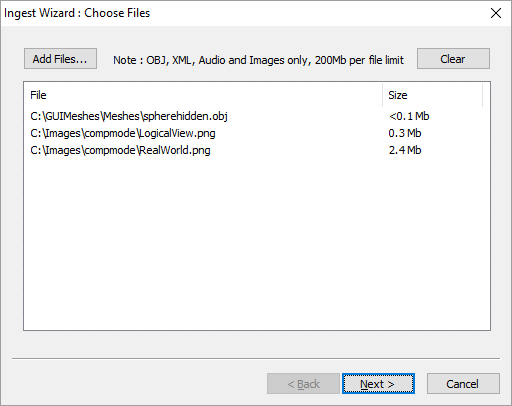
Choose Destination
In a similar set of choices to the Copy Timeline dialog above, choose a single server, multiple servers, a group or all servers to receive the files.
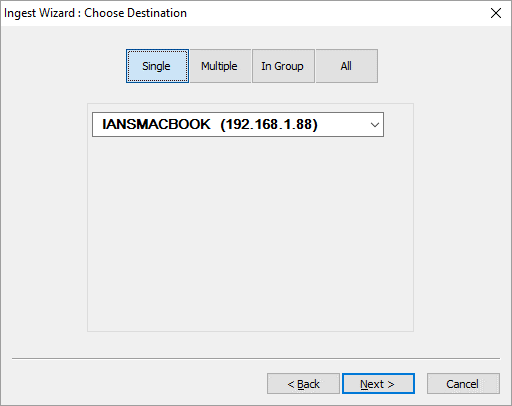
Process Files
Press the Go button, which will send the selected files to the selected servers, showing ‘Sent’ when complete
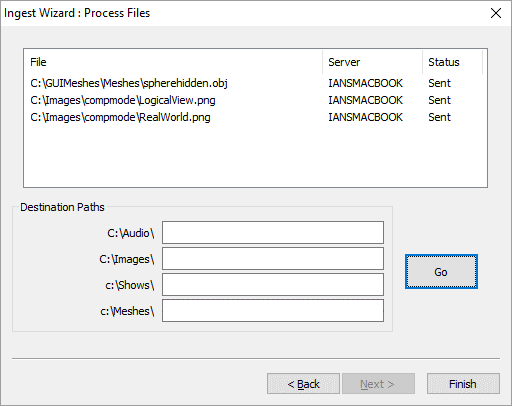
Note that in this dialog, you can enter a subfolder for each resource type. Leaving these boxes blank will place resources in the default root folders for their file type.
There is a size limit of 200Mb per single file, and currently only images, audio files, OBJ mesh files and XML / XDL files are supported.