Media resources have configurable properties. You can access these by double-clicking on the resource in the Layers Area, double-click on the resource name in the Resources Area (timeline selected), or right-click the resource and select Properties.
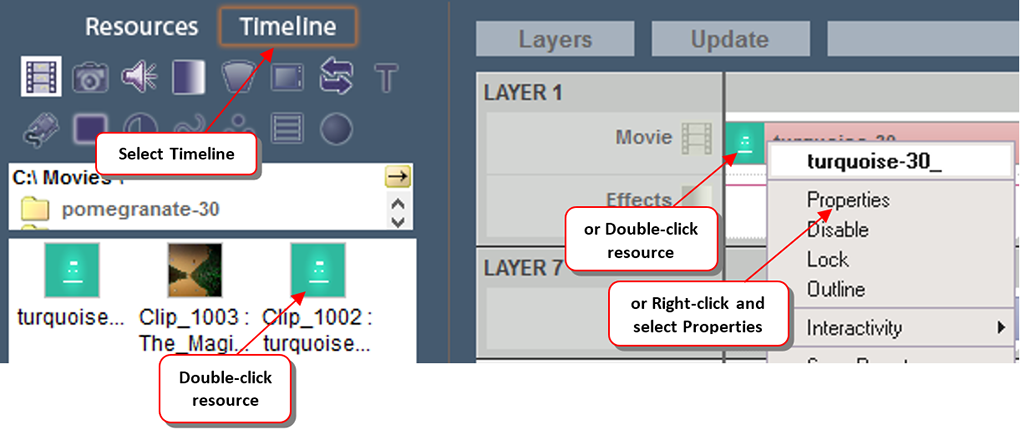
After selecting properties, the Resource Editor is displayed.