Choosing Timeline Summary from the View menu shows a dialog which has a text summary of all the resources on the timeline. This can be sorted by start position or layer.
The summary can be copied to the clipboard for offline review using the Clipboard Copy button.
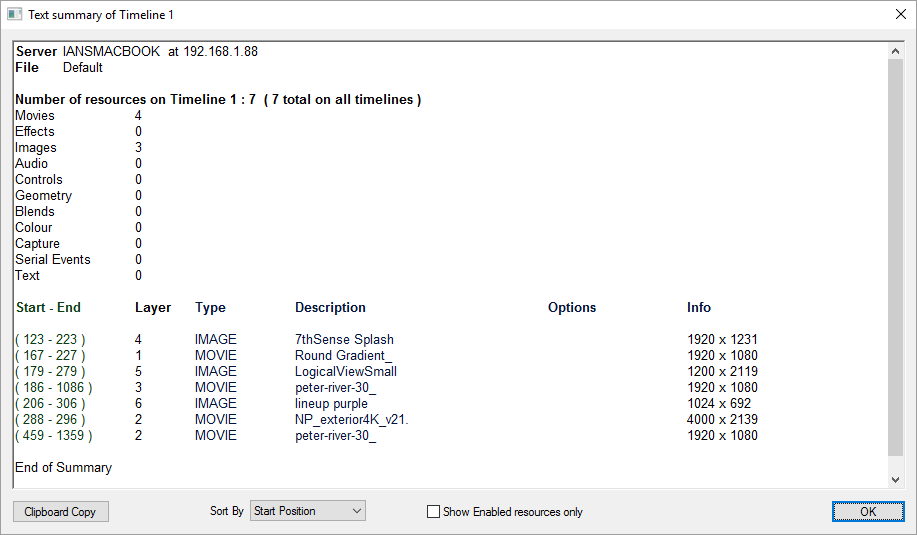
Any problems with an individual resource will be highlighted beside the name and a list of resources with errors will appear at the bottom of the page.