![]() In addition to the Pixel Grid (main toolbar button) or warping grids, test patterns are available to make alignment and adjustment easier when configuring any display mode.
In addition to the Pixel Grid (main toolbar button) or warping grids, test patterns are available to make alignment and adjustment easier when configuring any display mode.
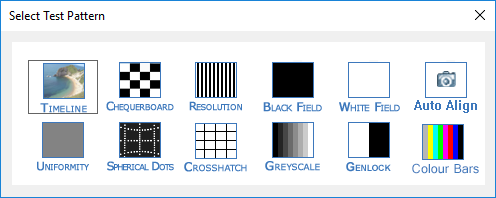
Test Pattern |
Type |
Description |
|
Timeline |
Resource display |
Shows the resource(s) that are applied to the timeline at the set time |
|
Chequerboard |
3D test pattern |
A set of 15 degree black and white boxes in a sphere |
|
Resolution |
2D test pattern |
This is a vertical or horizontal grill of one pixel off / one pixel on which fills the screen |
|
Black Field |
Full black output |
|
|
White Field |
Peak white output |
|
|
Auto Align |
— |
— |
|
Uniformity |
50% drive level field |
|
|
Spherical Dots |
3D test pattern |
A spherical grid of dots, in which the size of the box and dot size is configurable |
|
Crosshatch |
3D test pattern |
A spherical grid of lines, in which the size of the box and dot size is configurable |
|
Greyscale |
3D test pattern |
A spherical set of grey bars. You can choose the orientation from 4 settings |
|
Genlock |
Black / White pattern |
When playing, alternately flashes white / black to allow genlock checking across channels
|
|
Colour Bars |
2D test pattern |
SMPTE standard colours |