As an option, Delta can enable Stereo mode, which can be Passive or Active.
In Passive mode, Delta’s layers are treated as stereo depth which, when viewed on a passive or active stereo display system, create the illusion of distance which can bring another dimension to presentations.
Layer 1 is treated as the nearest layer; the Background layer is farthest away. All layers between 1 and background are scaled in distance according to the layer number. Using this system, you can have layered objects float in front or behind other media according to the show requirements.
Configuration
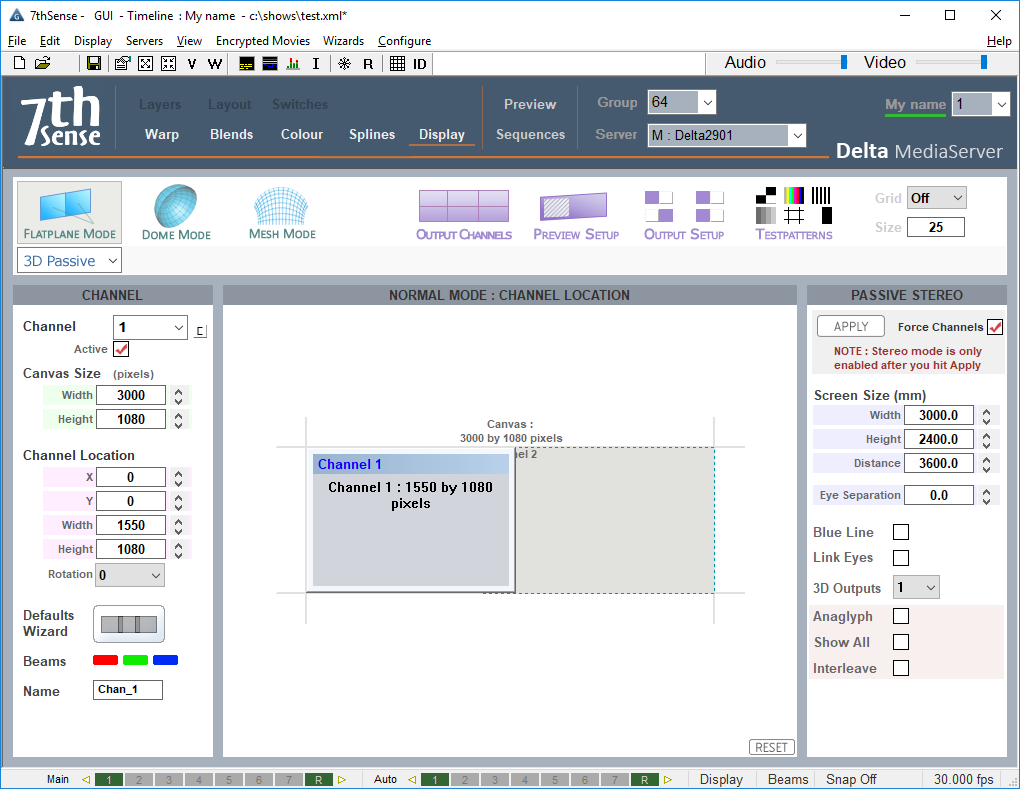
In passive stereo, the canvas is divided into pairs of channels, one each for left and right eyes. The number of channels will therefore be forced into an even number. The number of pairs is set using the 3D Outputs dropdown (2 × 3D outputs = 4 channels active). Each channel is output through a separate video output to a projector, exactly overlaid on the screen, each projector having a different polarisation. Using inexpensive passive stereo glasses, each eye receives only the polarised image for the relevant eye, and in this way, each eye sees a slightly different view, creating the stereo depth.
Requirements
•Pairs of projectors overlaid, each one polarised with a non-depolarising screen
•Pairs of channels output from Delta
•Inexpensive polarised or Infitec glasses
Blue Line mode
places a quarter-channel width blue line on the last line of video for the left eye and three-quarters-width line for the right channel. Some projectors support this mode instead of a separate sync signal from the PC.
Link Eyes
links the geometry, colour and blending from channel 1 onto channel 2, channel 3 to 4 and so on. In this way, if the two projected images are already aligned, only add warp and blend to odd numbered channels and adjust as normal – even numbered channel warp will be identical to its odd numbered partner.
Anaglyph mode
creates a realtime anaglyph (red/blue stereo) from non anaglyph content. Suitable red/blue glasses are required.
Show All
for anaglyph shows the composite Red/Blue channel in addition to the 2 channels which create this mode. This is useful to have anaglyph and passive stereo of the same source.
Interleave mode
interleaves the left and right eye images in a 1 pixel chequerboard pattern, suitable for certain 3D LED walls.
You must press [Apply] for passive stereo to be active |
Force Channels
if this is checked, pairs of channels are made active and the second channel is copied over the first so they are overlapped. If the checkbox is not checked, your existing channels are left untouched, so you can configure passive stereo as required.