Serial event devices are XML-based files which hold a human readable name linked with command bytes for the particular serial device.
An example of this file’s contents is:
<COMMAND0>
<NAME> Play </NAME>
<DATA> PL\x0D </DATA>
</COMMAND0>
<COMMAND1>
<NAME> Power Off </NAME>
<DATA> \xBE\xEF\x00\x00\x00\x00\x00 </DATA>
</COMMAND1>
The human readable control list is shown in a drop-down list for that serial event device, and the control codes shown below.
From this drop-down list of controls, select the control that this resource should send out when the playhead plays past it.
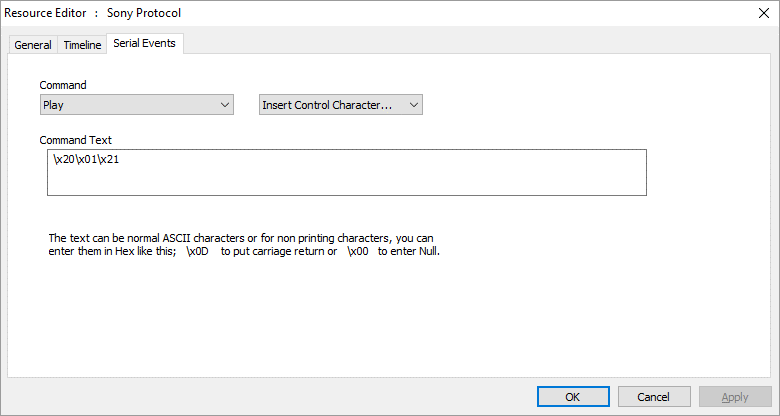
The text in the Command Text box is what is sent out the serial port. You can enter ASCII characters directly, or for non-printing characters for example, use the hex notation of \xEB to send character 235. You can edit this string directly and the new string will be saved with the file, but the Resource Pool version of this serial Event device is not altered.
If you create a file named ‘External Control.7SE’ in the SERIALEVENTS folder, the contents of this will be available when adding an external control event to the timeline. This allows standard external control commands to be available. The format of this file is the same as other serial event 7SE files.