Select the Debugging checkbox (bottom right) to show the Watch and Trace windows (right) on the sequence editor. These will show in all the sequence tabs:
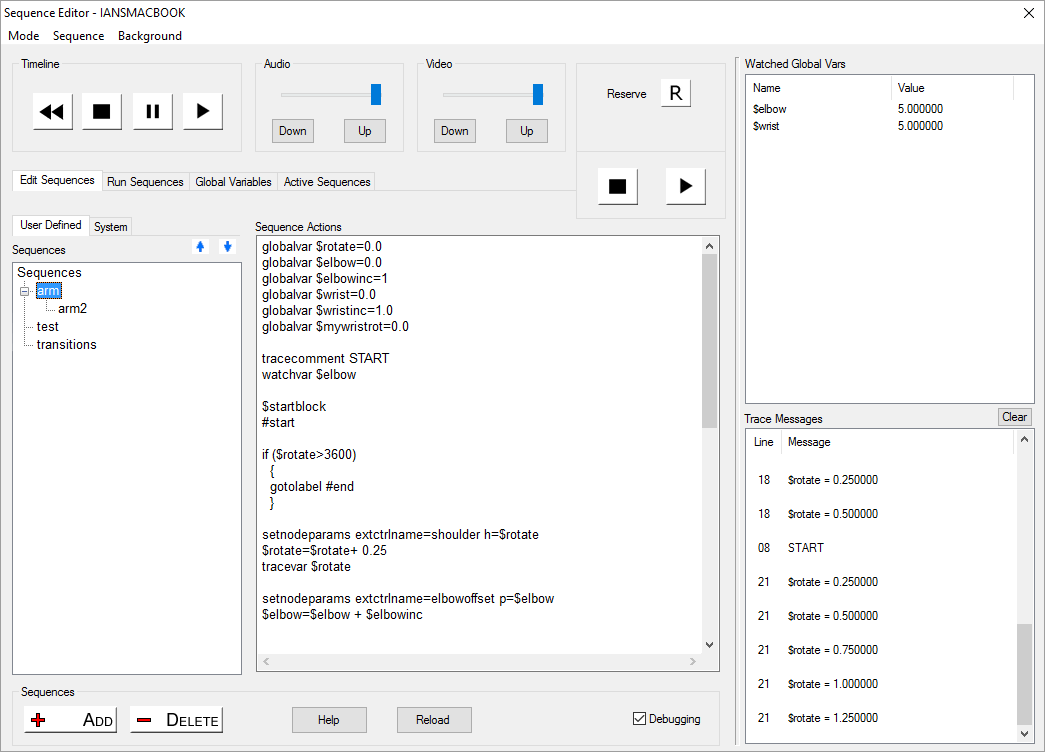
In the sequence above, the Tracecomment command sends any text to the Trace window, the Tracevar command sends the value of the $myipaddress global variable and the watchvar command sets the $count global variable to be shown in the Watched Global Vars window.
Debugging Commands
Traceclear
Clear the trace messages window
Tracelist
Output a list of global variables to the trace messages window, optionally only the Watched variables
Traceon
Turn on tracing
Traceoff
Turn off tracing
Traceseqname
Trace the current sequence name to the trace window
Tracenoncode [off/on]
Show every active line of the sequence (not including code lines) in the trace window
Watchclear
Clear the watched variables
Watchvar $variablename [off / on]
Turn on or off Watching for this variable
LOG message="[string]" file=[c:/filename.txt] timestamp=[y/n] level=[level]
Log a message. File is optional and can be a relative or absolute path to a file, if no file is given the message will log to the delta log file, the directory must already exist. Optionally timestamp, default is to add timestamp. Optionally record a level, level can be NOTE, WARNING, ERROR, FATAL