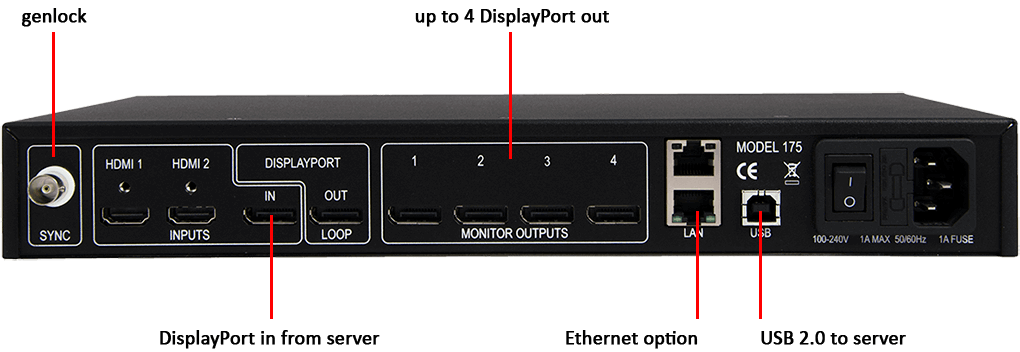There are three models distinguished by their output connectors: DP, HDMI and SDI. This is the DisplayPort model:
For UHD bandwidth, you must use DisplayPort 1.2 cables. |
Take the required GPU output from the Delta server to the DisplayPort in.
The adjacent loop out port enables a second unit to receive the same server output and split to up to a further four displays. Example: a 4K output from one server GPU can be split across up to four displays, or more, but this is still an overall 4K group display.
Connect up to four monitors (typically a matrix is sequenced in rows 1 and 2 above 3 and 4).
Connect the USB B port to a PC with Wall Designer installed.
The LAN option allows the IP of the Fx4 to be addressed over a network, using the password-protected browser version of the Wall Designer. (The out-of-the-box dynamic IP can be seen via Wall Designer on a USB-connected PC, in the Status menu.) A static IP can be assigned to each Fx4 once it has been configured. Multiple Fx4 units only require one LAN input, as the second Ethernet port is for looping.
The Sync accepts Tri-level or Black burst syncs for genlocking the Fx4 to external devices. It is not required for basic display setup.