The Datapath Fx4 is configured and the final display laid out, using the Wall Designer application. This can be used over IP, or with the software on a PC connected by USB to the Fx4. Principally, the Wall Designer software is providing configuration and visualisation. The result is stored in the Fx4, and can be saved in a config file (extension .wdl). It is very simple to use.
Do not use the Wall Designer app on the server, because you can easily lose the controls you need by sending them out of view.
How Wall Designer and Fx4s views the world
You can take a single piece of media through a single channel in Delta and split it across multiple display panels with one or several Fx4 units daisy-chained together. Rather like Delta composition mode viewports, the resolution of the whole canvas is split across all connected displays (Datapath promotes Wall Designer as a designer tool for constructing panel arrays that are not in a classic matrix). The software shows each panel as a window onto the whole media. These ‘capture regions’ are virtual panels and can be dragged around, flipped and rotated and positioned by measure as you wish, to match a physical wall construction. Where the virtual panel lies on the media background, that area of the media is what the panel will display (illustration below). Daisy-chained (looped) Fx4 units are viewed as connected units in Wall Designer to handle more than four panels at once.

Matrix Video Walls
Large high-resolution displays will need to pass through multiple Delta channels. Each GPU head can then address one or more Fx4 units, but only daisy-chained per head. Fx4 units from multiple heads can be genlocked, but each channel’s Fx4 must be configured separately. However, if the Fx4s are addressing identical layouts (as in a regular matrix), the same configuration for the first can be replicated on the other units. In this way very large video walls can be fed easily to at least four times as many panels as channels available to Delta.
Example: a matrix of 16 1920 × 1080 panels, giving 8640 × 3840 overall
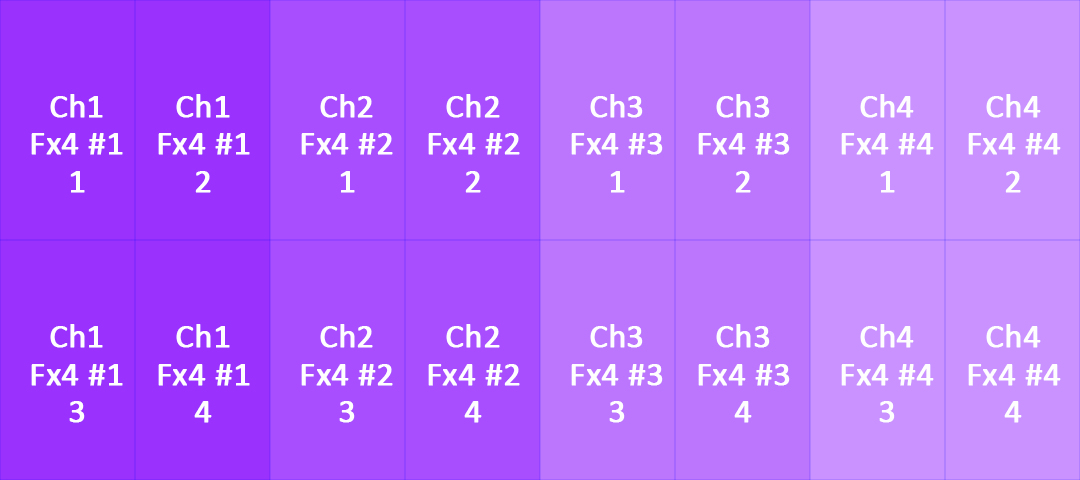
Each of four GPU heads is connected individually to four separate Fx4 units, each Fx4 feeding four displays mounted in portrait.
The Wall Designer is used to configure the first group of four on the first Fx4, and handles the panel orientation and bezel correction. The configuration can be saved and then applied to each of the other units. To handle the bezel correction between channels, use DeltaGUI.
If required, each Fx4 can be assigned a static IP and thereafter be addressed remotely, or its server addressed by VNC.
Alternative possibilities for driving this display:
•two GPU heads each from two servers (using carved media)
•one GPU head with four daisy-chained (looped) Fx4 units (loses resolution)
Wall Designer and DeltaGUI
The Wall Designer app will handle the internal bezels of a group of display panels, so that each Fx4 receives input from one Delta channel. Where multiple Fx4 units are fed from separate Delta channels, the bezel around the outside of each Fx4 group must be accounted for. This is done in the channel setup in Delta by underlapping the media channel by the width of the adjacent outer bezels.
An alternative, though perhaps more involved method, is to set the panels up as if they had no bezels, and use Delta in composition mode to place viewports precisely in the panels and account for the bezels there.