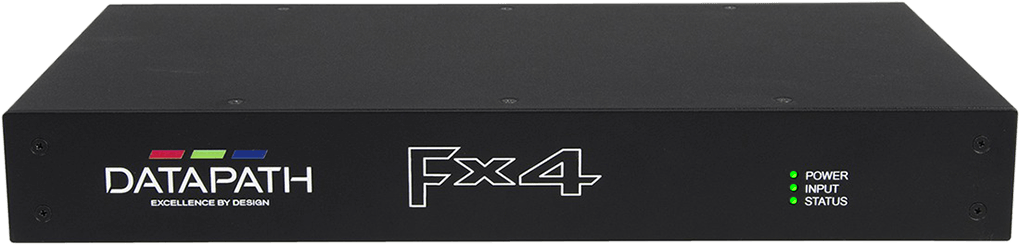The Datapath Fx4 will take one GPU output and split it to control a group of up to 4 displays. Units can be daisy-chained (looped) and synced. In this basic setup guide we look at how configuration works, but the creative possibilities are much wider.
Each output monitor can take its input from any region of the input image as all of the required cropping, scaling, rotation and frame-rate conversion is handled by the Datapath Fx4 hardware. These regions can overlap to allow any output to replicate another or can be configured to support any creative splice of the source material. This allows the support of many non-rectangular screen arrangements with uneven gaps, and any mix of monitor orientations.
The fundamental limit for the FX4 is 616 MP/s (Mega pixels per second). 3840 × 2400@60 Hz does, for example, fall under that limit and would work using the DP input. However, there is also a limit on the maximum output geometry size from any one the outputs, and this is 2048 × 2048.
The FX4 only supports 8-bit operation, with the exception of the SDI version which supports 12-bit outputting when using the DP inputs.
Features
•Creative configurations
•Up to UHD input, 4 × HD 1080p outputs
•Rotates, crops, scales, mirrors and bezel corrects
•Dual HDMI 1.4 and single DisplayPort 1.2 inputs for 4K 60 fps source capture
•HDCP support on all inputs and outputs
•Stand-alone operation: non-volatile configuration can adapt to changes in inputs by automatically adjusting all scale factors
•Power down configuration save facility, power up instantly with no re-setup required
For more details, there is a Datapath Fx4 Quick Start, and a full Guide available. This contains additional information on looping multiple units, recommended maximum cable lengths, and troubleshooting.