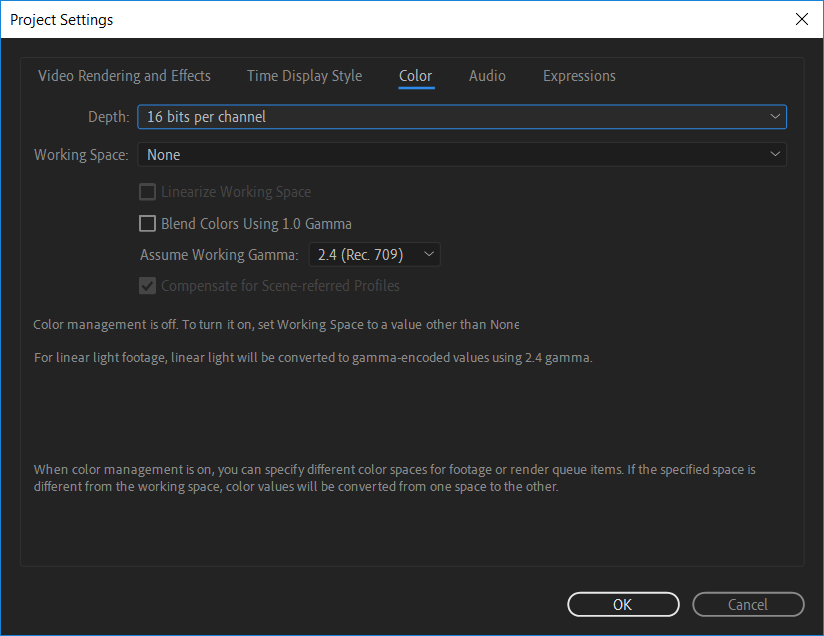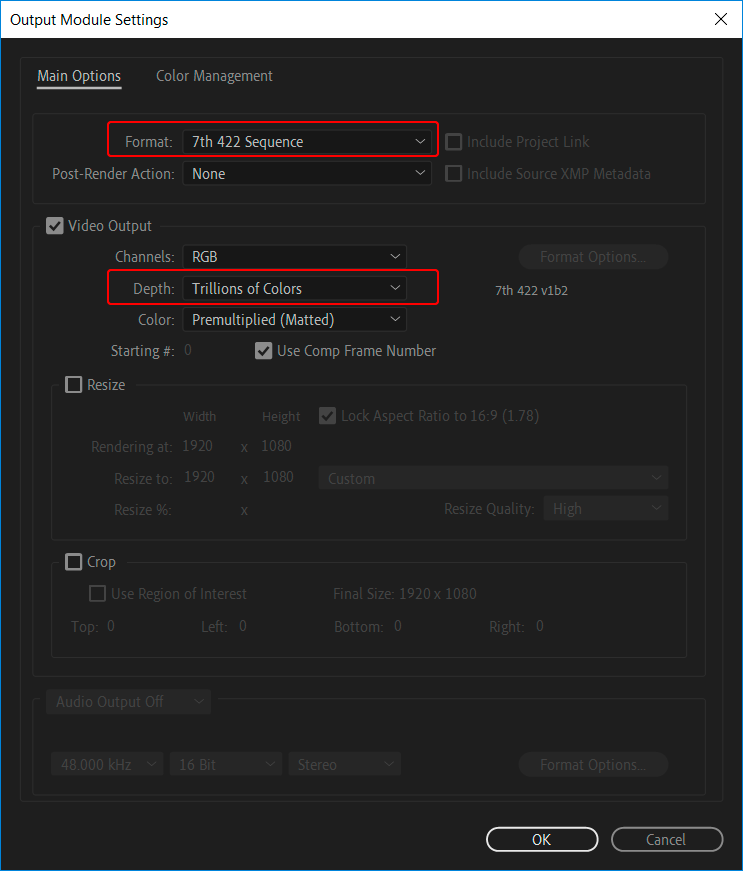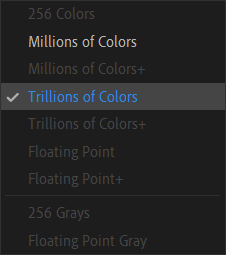Formats supported
This original plugin (issued 2016-2019) supports export of the 7th 4:2:2 8-bit and 7th 4:2:2 10-bit image sequence format only. For importing and exporting and to more formats, see the Media Encoder plugin, introduced by 7thSense in 2021.
Compatibility
Creative Cloud CC2019, 64-bit for Windows/macOS.
Downloads
Right-click to download the plugin (save link as):
➢Adobe AfterEffects plugin (Windows)
For a standard Windows installation using the latest Creative Cloud release, the 7thAE.aex file should be copied to the following After Effect plugin location: C:\Program Files\Adobe\Common\Plug-ins\7.0\MediaCore If this does not exist, the plugin copy it to the equivalent directory for your version of After Effects. |
Before CC 2019: For a Mac installation using the latest Creative Cloud release, the 7thAE.plugin package should be copied to the following After Effects plugin location: /Library/Application Support/Adobe/Common/Plug-ins/[CS version]/MediaCore/ CC2019, verified with Catalina 10.15.1: Add 7thSense plugin to path: /Applications/Adobe After Effects CC 2019/Plug-ins/Extensions Start After Effects. It will fail, but click Cancel instead of moving it to the Bin. Shutdown After Effects. Go to the ‘Security & Privacy’ panel, ‘General’ tab. This will show that the plugin was recently prevented from running. Click ‘Allow Anyway’. Run After Effects again. This time an extra option of ‘Open’ is shown, select this. After clicking open after effects will run and the plugin is seen. Next time you start After Effects, you shouldn’t see the prompt but the plugin should be available for use. |
For 7th 4:2:2 10-bit render output, it is important that the After Effects project ‘Project Settings’ are configured to output a depth higher than the default 8-bit. There is no 10 or 12bit project depth option, only 8, 16 & 32bit (float): 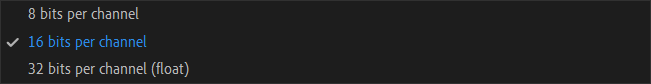 For 10-bit renders you need at least a 16 bits per channel. To configure the render output for 7th 4:2:2 10-bit: Note: you can only do 24-bit RGB renders, not RGB+A (32-bit). The depth of ‘millions of colours’ would produce 8-bit files, ‘trillions of colours’ gives 10-bit. |
Page edited [d/m/y]: 05/06/2024