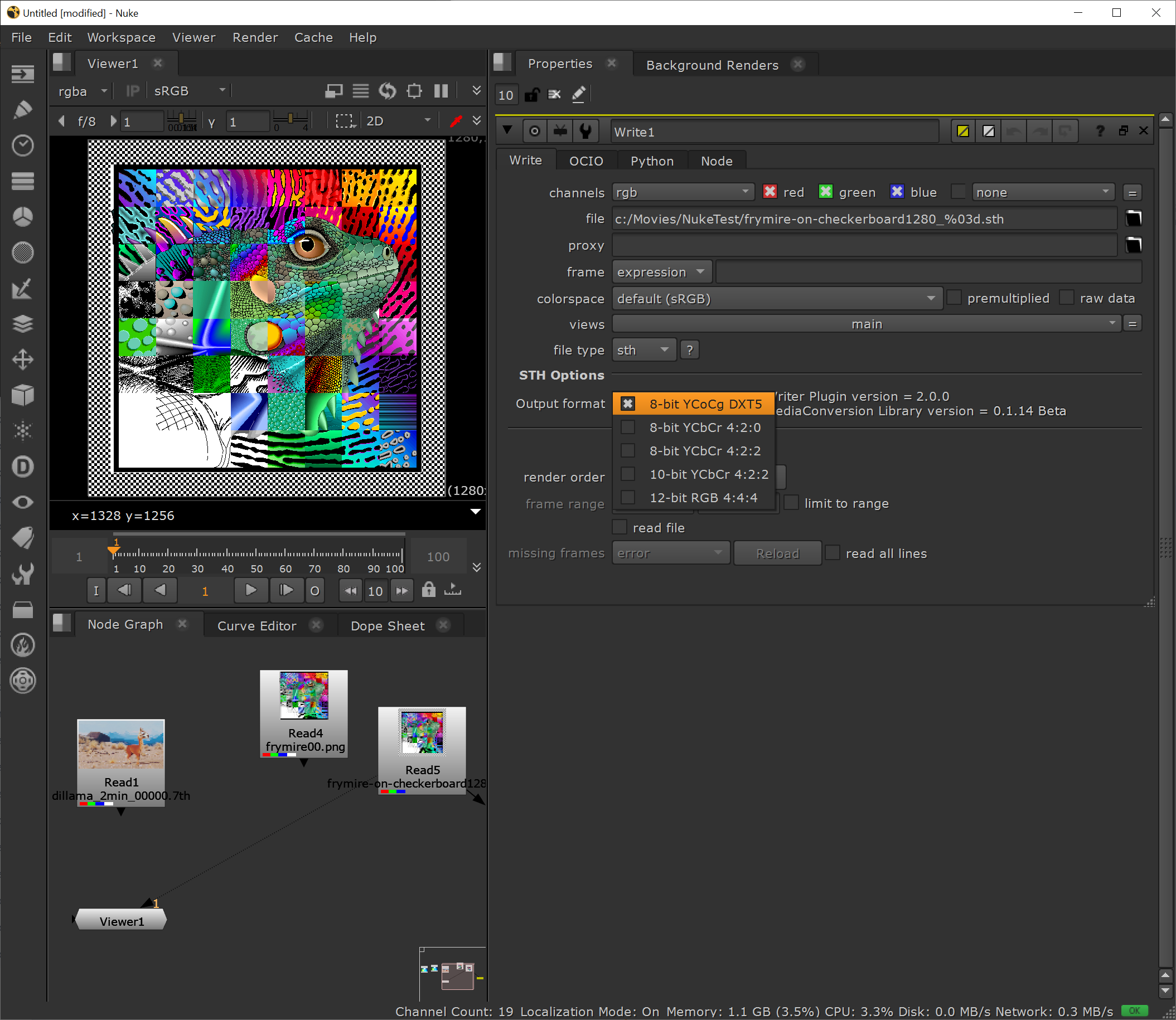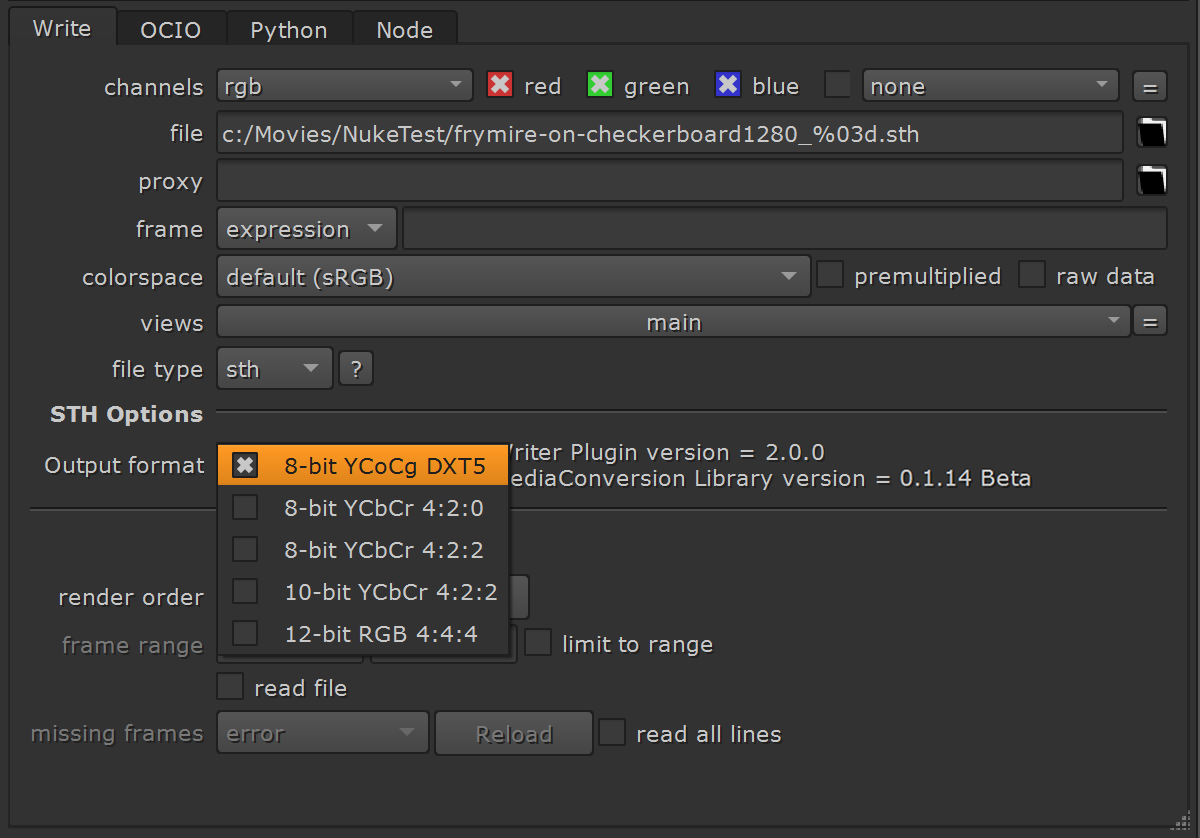This 2023 rework of the Nuke reader/writer plugin expands the range of formats available, with a revised user interface.
Downloads
Right-click to download (save link as) zip files of the Nuke7th plugin:
➢Nuke7th Plugin v.2.2.1 for Nuke 12.2v5 (Windows)
➢Nuke7th Plugin v.2.2.1 for Nuke 13.0v2 (Windows)
➢Nuke7th Plugin v.2.2.1 for Nuke 14.0v2 (Windows)
➢Nuke7th Plugin v.2.2.1 for Nuke 12.2v5 (Linux CentOS7)
➢Nuke7th Plugin v.2.2.1 for Nuke 13.0v2 (Linux CentOS7)
➢Nuke7th Plugin v.2.2.1 for Nuke 14.0v2 (Linux CentOS7)
Formats supported
Format |
Import |
Export |
|---|---|---|
8-bit YCoCg DXT5 |
✔️ |
✔️ |
8-bit YCbCr 4:2:0 |
✔️ |
✔️ |
8-bit YCbCr 4:2:2 |
✔️ |
✔️ |
10-bit YCbCr 4:2:2 |
✔️ |
✔️ |
12-bit RGB 4:4:4 |
✔️ |
✔️ |
10-bit RGB 4:4:4 |
✔️ |
✔️ |
8-bit RGB 4:4:4 |
✔️ |
✔️ |
8-bit RGBA 4:4:4:4 |
✔️ |
✔️ |
8-bit BGRA 4:4:4:4 |
✔️ |
❌ |
Compatibility
Nuke 12.1v5, 12.2v2, 12.2v5, 13.0v2, 14.0v2 on Windows and Linux CentOS 7.
There are 2 .dll (CentOS: .so files): sthReader and sthWriter, for this plugin. The zip package for each platform contains all the files needed to load the plugins in Nuke. https://learn.foundry.com/nuke/developers/63/ndkdevguide/intro/pluginbuildinginstallation.html Windows Extract and copy the contents of the downloaded zip package to Nuke user home folder, e.g. C:\Users\[USERNAME]\.nuke. Linux Extract and copy the contents of the downloaded zip package to Nuke user home folder, e.g. /home/[USERNAME]/.nuke. |
From Nuke, select from the STH Options: Nuke does not handle files with numeric characters well, so this exports to file extension .sth. Extensions .sth and .7th are equivalent in DeltaServer. |
Page edited [d/m/y]: 05/06/2024