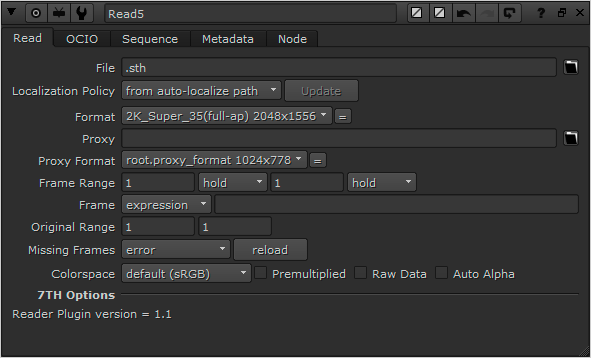Nuke does not recognise numeric characters in filenames. .7th format files need therefore to be saved to .sth file extensions.
Formats supported
This plugin supports export of 4:2:2 10-bit and YCoCg, and the 7th 4:2:2 or sth 4:2:2 8-bit image sequence format.
Compatibility
Nuke 9, 10 and 11 for Windows, macOS, Linux.
Once built, your plug-in binary (a shared library with the appropriate .dylib/.so/.dll extension depending on your platform) will need to be placed in a path where NUKE scans for plug-ins on startup. On all platforms this will be either your ~/.nuke (i.e. <user home directory>/.nuke/, where the dot prefix may mean it is hidden by default in your file browser), or somewhere in your NUKE_PATH which defaults to: •macOS 64-bit: /Library/Application Support/NUKE/x.x/plugins/ •Linux 64-bit: /usr/local/NUKE/x.x/plugins/ •Windows 64-bit: C:\Program Files\Common Files\NUKEx.xplugins Where <x.x> is the major.minor version of the NUKE in question. Conveniently, NUKE_PATH can be added to by setting an environment variable of the same name. This is often of use when building and testing plug-ins, because you can set an environment variable pointing at your build directory and then fire up NUKE to try it out. It is recommended when packaging up NDK plug-ins for distribution that you use the NUKE_PATH directories, and install your bundle in an appropriately named subdirectory (since the default path is searched single level recursively). There are several ways to add a plug-in to your current session. •Hit x to bring up the script command and type in the name of the plug-in and hit enter. If the plug-in is found in the various paths searched for the plug-in, an instance is added to the Node Graph. This is generally of most use when first setting up plug-ins. If this fails, you may want to try the script command ‘load <my plug-in name>’ which tests that the plug-in can be found and that dynamic loading works. The common reasons why this might not work is that the DD::Image:::Op::Description is incorrect, or that the plug-in has been built against a different version of the NDK than that supported by the version of NUKE you’re trying to load it into. •Go to the Other > All plug-ins menu and hit update, or hit tab and type update-enter. Both of these add the full list of found plug-ins to the menu (and thus tab selector), allowing them to be added by the usual means. Again, this is generally of most use when first setting up plug-ins. •You can add your own menu entry to the default toolbar by adding a menu.py file to the NUKE_PATH and following the guidelines laid out in the Python Reference Guide. This is recommended for packaging up plug-ins for distribution as it allows easy discovery of your tools. Additionally, any pre-requisite Python elements can be initialised in menu or init.py, including the usual icons and so on. |
![]() sth422Reader / Writer
sth422Reader / Writer
This is a Nuke File Reader plugin to read 10-bit and 8-bit 4:2:2 .sth and .7th files. A .sth/.7th file represents a frame of media to be used for playback with Delta Media Servers.
There is a 7thReader.tcl file: please place this in the .nuke directory along with the plugins. This file allows the sthReader to be loaded when a .7th file is read. sth Output Options from Nuke The plugin allows selection of file extension, bit-depth and compression: 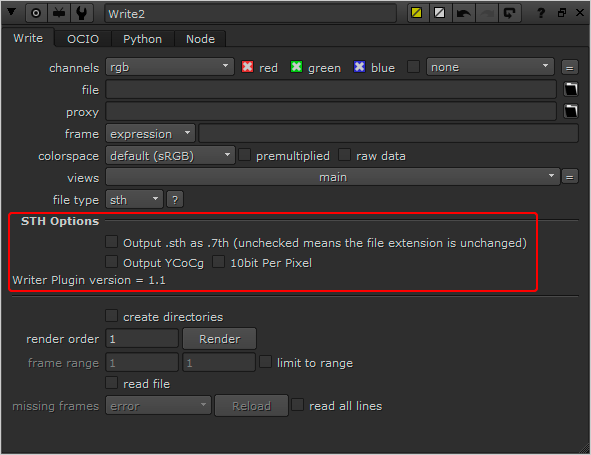 Output .sth as .7th If neither of the two following options are ticked, output is 4:2:2 8-bit. Otherwise: Output YCoCg or Output 10bit Per Pixel |
•When using the sth422Writer and sth422Reader to write your Nuke render to a .7th or .sth format, and then subsequently read it back into Nuke, you will see a change in the RGB values compared to your original in Nuke. This is to be expected. •The reason is that each Red, Green and Blue pixel value in Nuke is represented as a 32-bit float, and when the data is saved to file, these values are converted to 8 or 10-bit. This is necessary to make them compatible with 8 or 10-bit .sth or .7th files. This process causes the original data to be approximated so the information can be encoded within the specified number of bits. When the data is then read back using the sth422Reader, it begins its conversion process at the saved approximated value. Therefore, after the reader has done its processing and fed that information back to Nuke, it will give slightly different RGB values to those originally created in Nuke. •For this reason, it is recommended that content creation and changes are done on the original Nuke node and not on a node that has been read from the sth422Reader. The reader should be used primarily for checking frames, not editing. |
Page edited [d/m/y]: 05/06/2024