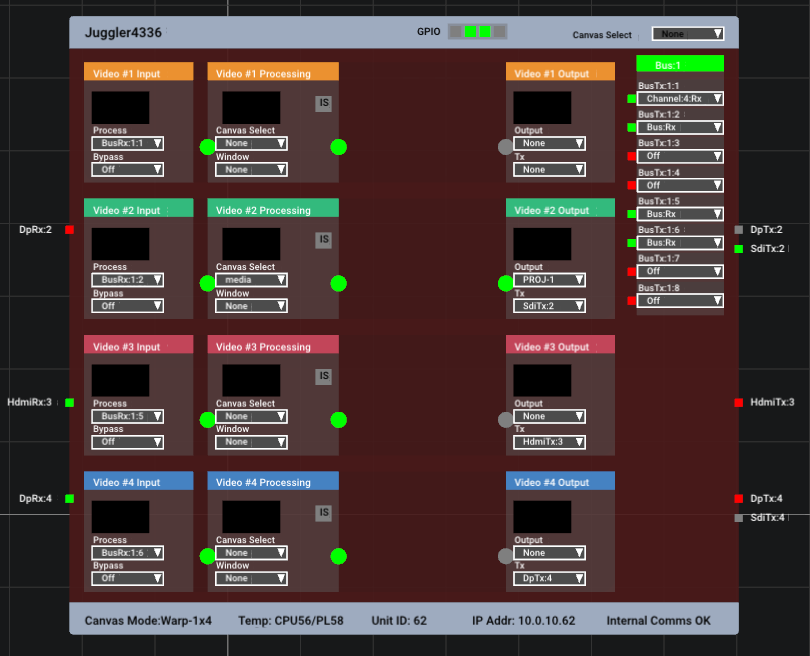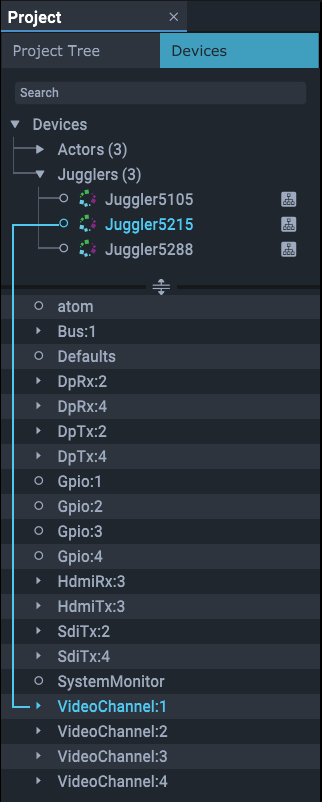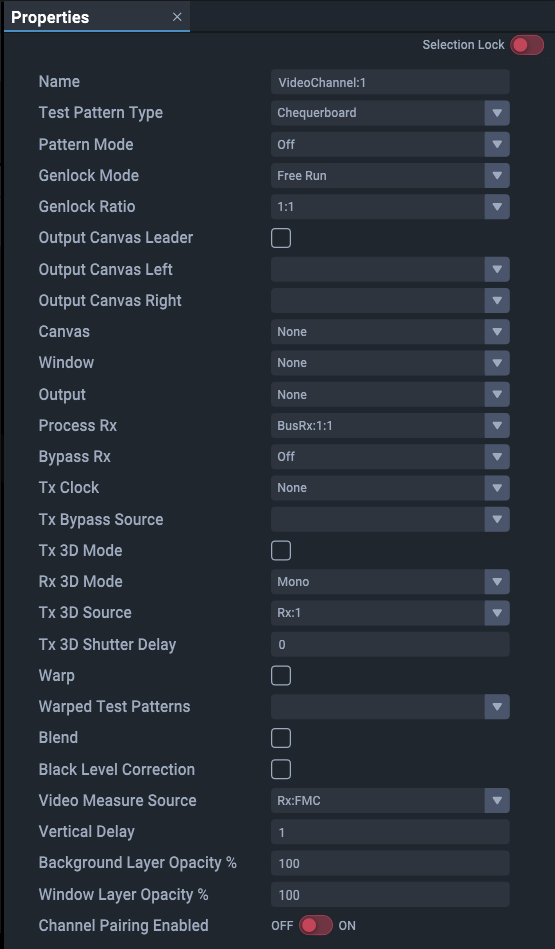Large Compere systems will most likely make use of Juggler pixel processors, to achieve very large canvases. This section relates to connecting Jugglers together for the Juggler Canvas. With Jugglers connected, media sources, including Actors are brought into the same project group and configured. For this, see the Actor User Guide.
Each Juggler in a Project has its build configuration of available ports recognised by Compere, and this is exposed in the Properties and Project [Devices] panels. When a Juggler is added from the Project [Devices] panel into a Nodes panel, the build options of the Juggler are represented as connector pins: square for external and round for internal. These are used to make connections within and between Jugglers, media sources (Actors, Conjurers, media capture etc.) and output devices.
This is the full zoom level of detail for a Juggler node. As the Nodes panel is zoomed out, levels of detail are progressively reduced and ultimately replaced by simple colour blocks. This is a typical Juggler 1 node:

Selected parts of a Juggler note are bordered blue:
The square pins on the left and right margins represent the physical input and output connectors. When a signal is present they are green, and when disconnected they are red. An unexpected red pin is a good indicator of a bad physical connector or cable. |
Properties
All Jugglers in the network are visible together in the Project [Devices] panel. An icon against a device indicates that a Juggler is currently included in the Nodes panel. Each Juggler entry in the Project panel can be expanded into its parts, ports and channels. Select any element (left, below – highlights in blue) to examine and edit its properties in the Properties panel (right, below).
The Nodes assembly panel is where representations of Jugglers and other parts of the system can be connected: to each other, to outputs, to other devices, and to processes. Here you decide how the receive (Rx, input) ports of Jugglers – whichever type is present – accept media sources, transform them, and put them out to display via the transmit (Tx, output) ports – whichever type is present – or elsewhere in the system via the system bus.