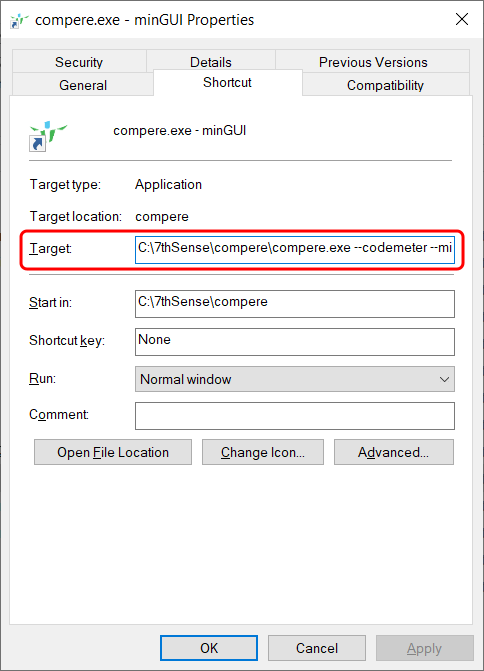Running Compere with the full graphical user interface and controls is CPU intensive, and there is no need beyond a control PC. Devices in a Compere project, whether Juggler, Actor, Conjurer, run Compere without the full UI. A reduced UI runs on a separate internal processor to provide the front panel display for information and touch controls.
By running Compere with these additional arguments, it will run from a Windows PC system tray. (Create a shortcut and add these arguments after the .exe command.)
C:\7thSense\compere\compere.exe ‑‑codemeter ‑‑mingui ‑‑systemtray
Add a shortcut key or run at startup as required. Compere in its reduced form will be run from the system tray, right-click the icon to quit. There is no further user interaction.
Installation of Compere is otherwise the same as for the full user interface for a control PC: