The front panel of all rack-width Delta Media Servers carries a display and Matrix Orbital control buttons (see Front Panel Control and Display).
Below this you will find the on/off power switch, its green indicator light, and amber disk activity indicator.
Proton, Nucleus and Infinity servers also have 2 × USB3 sockets, and a flip-down door for access to the air filter.

Prior to 2021, Delta Media Servers were dark blue, and incorporated a front-access Media SSD Storage caddy, but otherwise operate the same:

Nano servers also have 2 × USB3 sockets. Their air filter is accessed using the thumbscrew on the left, and removing the filter panel:
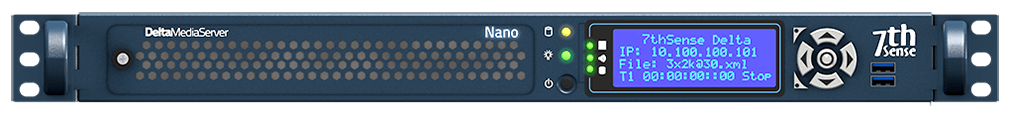
Pico servers have two 3.5 mm audio, one USB 2.0 and one USB 3.1 Type-C port:
