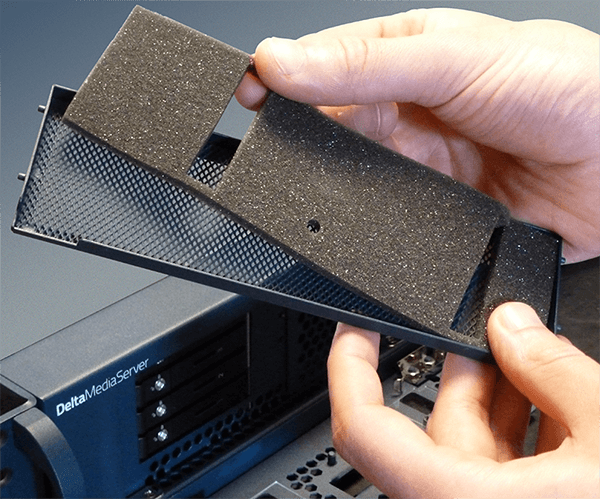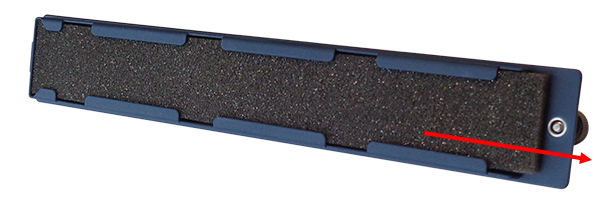A user-serviceable air filter is located on the server’s front panel. It is important to remove and clean or replace the filter periodically to avoid overheating. Delta Servers are supplied with one spare filter pad, others can be supplied by 7thSense. Servers should not be run without filters, since accumulations of dust inside the server can affect performance.
Before removing any filter, power the server down. This will avoid disturbing dust, which can then be drawn back into the server. |
Proton, Nucleus, Infinity
Pull down the filter door, and push the carrier forward evenly against the spring clips. Note the orientation of the carrier with the magnetic catch spot at the top.
Remove, clean or replace the foam, noting the orientation of the cutouts.
Relocate the bottom of the carrier, push against the springs and relocate into place.
Nano
Delta Nano servers have a single screw on the left of the front panel holding the filter cover in place:
Withdraw the filter pad and clean or replace the foam. Re-engage the right-hand side of the door and tighten the securing screw.
Pico
Pico servers also have a single screw holding the filter cover in place:
Remove the door and filter, clean or replace the foam tucking it under the left-side screw mount and noting the orientation of the filter. Re-engage the door on the right side, and secure with the screw.