Note: from 2019, servers may have internal HGST or NVMe storage rather than SSD storage.
SSD LED indicators
•Blue: initialising
•Green: standby / ready
7thOEM disks (2016 onwards) flash when active. GTX disks do not.
In all normal circumstances after apparent failure of a movie drive, it is recommended to return the Delta Media Server to 7thSense Design for full diagnosis. |
Approved technical service engineers may request replacement SSDs or preconfigured RAID0 disk sets.
Delta Media Servers with front panel-accessed SSD media storage have a caddy system. This may be secured by a retaining bar and 2 or 4 screws. Each SSD is additionally secured with a 90-degree, hex-key lock. Please use the key supplied. Illustration: current model Delta Infinity.
In the event of disk failure, SSDs are hot-swappable. However, a disk failure in a RAID0 array will require reconfiguration of the movie drive.
Ensure the show is stopped, remove the retaining bar screws and unlock the required disk to release it. Push up the top catch of the disk (arrowed above) and its sprung handle will drop down. Pull this to withdraw the disk carrier. SSDs are secured to the carrier with four countersunk screws, in each corner. Take care not to damage the clear plastic light tunnel on the back of the carrier.
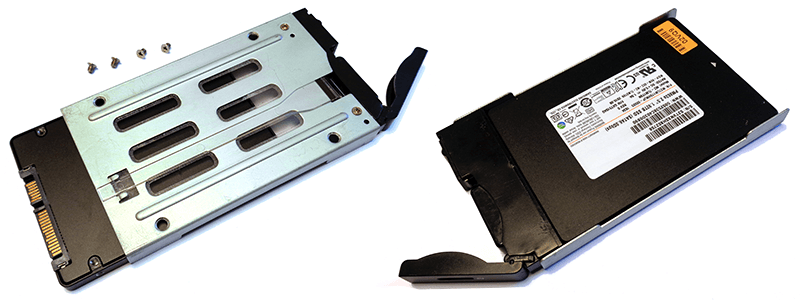
Replacement is the reverse process. Ensure that the new drive is locked and the retaining bar screwed back in place.
➢Now Assign the RAID Disks as Movie Drives.
Page edited [d/m/y]: 16/12/2020
