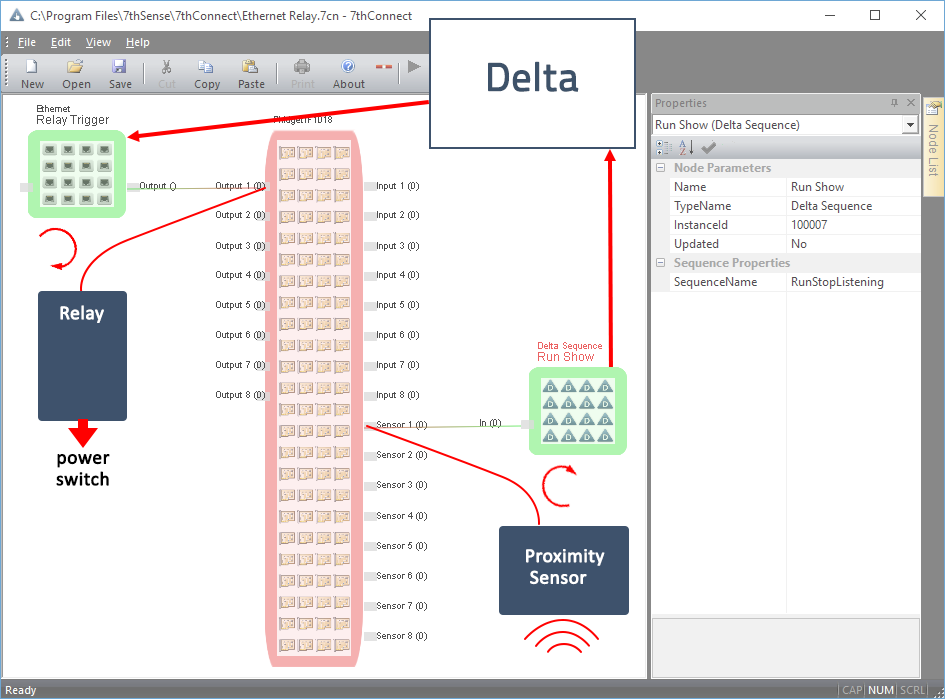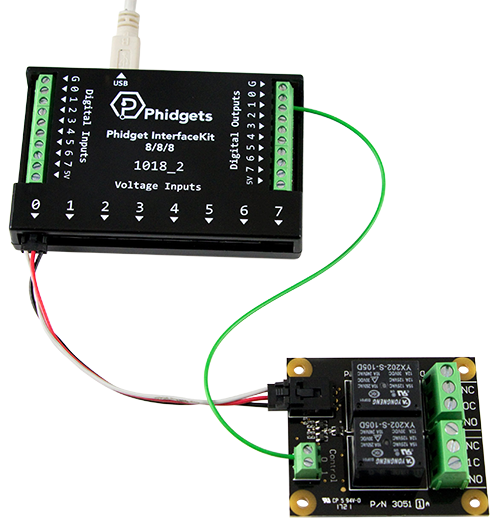Sometime you want Delta to control an active Phidget, such as a remote switch relay to control larger loads, such as to operate a relay or activate a stepping motor. A variety of Phidgets are available; in this example a Phidget 3051_1 Dual Relay Board is connected to an 8/8/8 interface:
This is represented in 7thConnect as this, with the received UDP value on the Ethernet Node output connected to a digital output on the interface:
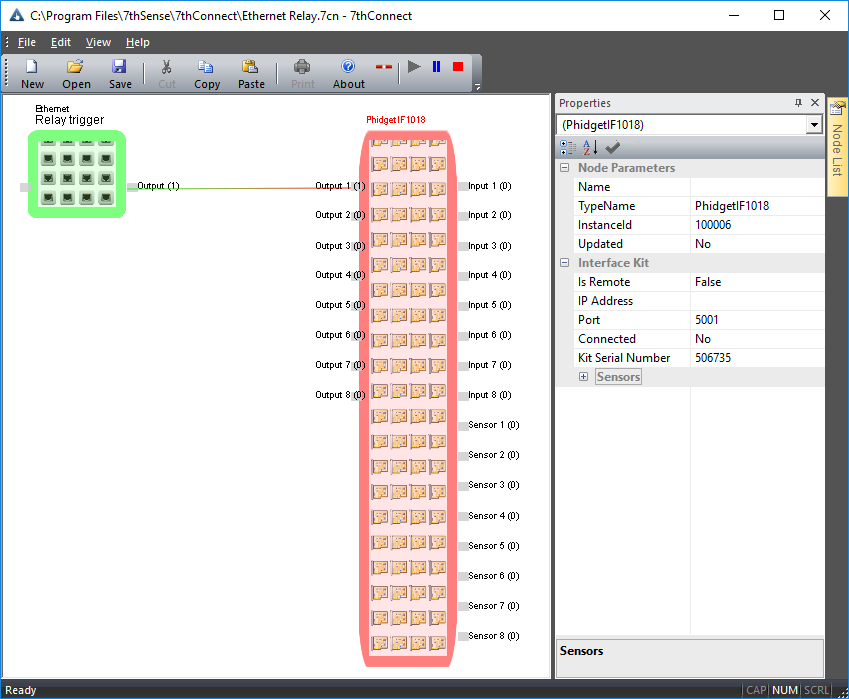
While the value persists, the relay will be closed. So to operate the relay from a Delta timeline, you can use multiple UDP Serial Events with 1 and 0 values, as illustrated in 7thSense Delta Connection above.
For multiple independently triggered relays, use different UDP ports.
How this might be used in 2-way interaction
•A proximity sensor is connected to the Phidget interface, to detect visitor presence. In 7thConnect, this triggers a ‘Play’ sequence in Delta to start a show.
•To prevent the proximity sensor (a moving visitor or a second visitor) triggering the show to play again, a ‘StopListening’ variable is set in the ‘Play’ sequence in Delta to ignore further messages from 7thConnect until this variable is reset.
•The show has timeline Serial Event(s) where the relay needs to be triggered or released: this UDP Serial Event sends the required ‘1’ or ‘0’ value to the Ethernet Node in 7thConnect.
•A ‘Reset’ sequence runs at the end of the show to rewind the Timeline and also to reset the ‘StopListening’ variable, allowing Delta again to listen to the proximity sensor trigger via 7thConnect and restart the show.
Here is the physical relationship between 7thConnect, Delta, the sensor and the relay: