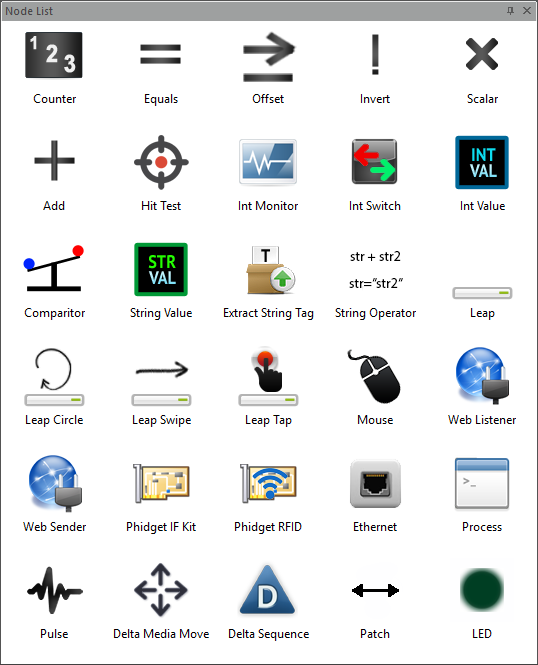Nodes are the operators that can be connected into a system that combines physical controls with evaluation of their outputs to trigger other events, including Delta sequences. 7thConnect has a built-in set of nodes that can be used to create a system.
Input and Output types
There are three types of input and output:
•a binary state (0 or 1)
•a value (string or numerical)
•a trigger (‘do this’)
A value of 1 is not a binary status and will not act as a trigger. A trigger output can be generated by comparing values. Here, an integer value of 1 is being compared with a binary input, using an equals node:
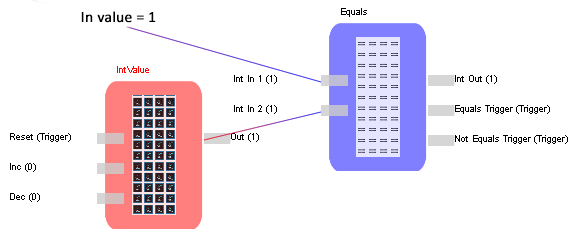
The LED node is a visual indicator of any non-zero state or value (=on), or any trigger (switches between on and off).
The Invert node simply inverts a binary state.
Node |
Trigger in |
Trigger out(s) |
Binary in |
Binary out |
Value(s) in |
Value out |
|---|---|---|---|---|---|---|
Add |
|
|
|
|
|
|
Comparator |
|
|
|
|
|
|
Counter |
|
|
|
|
|
|
Delta Media Movie |
|
|
|
|
|
|
Delta sequence |
|
|
|
|
|
|
Equals |
|
|
|
|
|
|
Ethernet |
|
|
|
|
|
|
Extract String Tag |
|
|
|
|
|
|
Hit test |
|
|
|
|
|
|
Int Monitor |
|
|
|
|
|
|
Int Switch |
|
|
|
|
|
|
Int Value |
|
|
|
|
|
|
Leap nodes |
|
|
|
|
|
|
Mouse |
|
|
|
|
|
|
Offset |
|
|
|
|
|
|
Process |
|
|
|
|
|
|
Pulse |
|
|
|
|
|
|
Scaler |
|
|
|
|
|
|
String Operator |
|
|
|
|
|
|
String Value |
|
|
|
|
|
|
WebListener |
|
|
|
|
|
|
WebSender |
|
|
|
|
|
|
Node Descriptions
Offset the incoming value by adding a fixed amount to the incoming value. Adds a fixed amount to the incoming value. See also Offset. User Properties Add (amount to add) Pins Inputs Outputs |
Compare multiple inputs. User Properties Num Inputs Mode of Operation for Ints: Maximum Equals Less Than Greater Than Pins Inputs Outputs |
Counts from ‘Start Value’ to ‘Stop Value’ over a set time. User Properties Start Value: count from (integer) Stop Value: count to (integer) Loop: repeat the count constantly Ping Pong: count up and then down between the two values Pins Outputs |
Use for 2D Media Move with 7thSense Delta Media Server. Uses the inbuilt Delta connection (that can be configured in the Properties drop down list – see the ‘Built-In Delta Connection section’) User Properties ControlName Timeline Pins Inputs Outputs |
Use for triggering a sequence in 7thSense Delta Media Server. Uses the inbuilt Delta connection (that can be configured in the Properties drop-down list – see 7thSense Delta Connection). User Properties SequenceName Pins Inputs |
Binary/Logic: compares two input integer conditions to create an output integer value (true/false) and true and false triggers. See also Int Values. User Properties None Pins Inputs Output |
Ethernet Receiver and Transmitter Node. Can be configured as Server or Client for TCP or UDP data. User Properties TCP/UDP Port IP Address Keep Alive Termination AutoAddTerminationChar Client/Server Wait for Response Pins Inputs Outputs |
Extracts data from a String User Properties Tag: Tag to search for. e.g.: Pins Inputs Outputs |
Takes in 2D coordinates X,Y and determines whether they sit within a region. A Trigger is fired out if the input X,Y sits within the region. User Properties X Minimum X Maximum Y Minimum Y Maximum Pins Inputs Outputs |
Monitors an input. User Properties None Pins Inputs |
Binary/Logic: pass data through, based on whether the switch is set to On or Off. Output value = Input value when switch value = 1 User Properties None Pins Inputs Outputs |
Increment or decrement, and hold or reset, an integer value. Can be used to count trigger events. User Properties Value Reset Value Pins Inputs Outputs |
Binary/Logic: inverts the state of the input, not the value. |
![]() Leap: all inputs
Leap: all inputs
Connect supports inputs from a Leap Motion USB Hand detection sensor. Requirements: For Pinch and Grab strength – SDK 2.0 of Leap is required. |
User Properties None Pins Inputs Outputs
|
||||||||||||||||||||||||||||||||||||||||||||||||||||||||||||
User Properties None Pins Inputs Outputs |
A Swipe represents a swiping motion of a finger or tool. User Properties None Pins Inputs Outputs Direction: Direction of swipe. The unit direction vector parallel to the swipe motion |
A Key Tap gesture A key tap gesture is recognized when the tip of a finger rotates down toward the palm and then springs back to approximately the original postion, as if tapping. The tapping finger must pause briefly before beginning the tap. User Properties None Pins Inputs Outputs |
A simple Green = On indicator. Use this also to test results in sections of your system, as a visual indicator. Output |
Monitors the mouse or pointer on the computer running the Connect application. Positional values can be passed to strings, mouse buttons can be used to trigger events, or run Delta sequences. User Properties None Pins Inputs Outputs |
Offset the incoming value by adding a fixed amount to the incoming value. See also Add. User Properties Offset (amount to offset) Pins Inputs Outputs |
A simple connection Node with one input and one output. |
The following Phidgets IF Kits are supported: •http://www.phidgets.com/products.php?category=0&product_id=1018_2 •https://www.phidgets.com/?tier=3&catid=1&pcid=0&prodid=969 •Phidget interface 1073_0 is supported but is a discontinued item, replaced by PhidgetSBC4 The Phidget IO Nodes Input 1 pin is a 5V digital input trigger. For more information on the Phidget IO devices see www.phidgets.com. In the Kit Serial Number property, use the drop-down to select your USB-attached kit. User Properties None Pins Inputs
Outputs |
The following Phidget RFID board is supported •http://www.phidgets.com/products.php?category=14&product_id=1024_0 User Properties RFID Serial Number Pins Inputs Outputs |
Launch or Kill a Windows process running on the same computer as Connect. User Properties None Pins Inputs Outputs |
Send a Pulse / Trigger out. It can be configured for one off, or repeated operation. User Properties Repeat Time (ms) Enabled Pins Inputs Outputs |
Scale the incoming value. Multiplies the incoming value by a fixed amount. User Properties Scaler (amount to multiply by) Pins Inputs Outputs |
Performs String Operations. User Properties Mode Concatenate: joins the two inputs together, e.g. to send a string command with a pointer or sensor value: In1 = globalvarset $Xpos= StringTag: creates string tag from the two inputs, e.g.: In1 = Test StringTagWithIdAndItem: creates string tag from the two inputs, with Id and Item. e.g.: In1 = Test Pins Inputs Outputs |
A String Value The String Value node has a string property set to ‘Value’ property. It can be triggered to resend its data. User Properties Value: Current String Pins Inputs Outputs |
Listens to Web requests. BaseURl of the server is shown in the properties. User Properties Relative URL – Defined the additional navigation address for this listener Pins Inputs Outputs If the IP Address of the computer running Connect is 10.100.101.1, then navigating to the following URL in a browser would trigger a Get: http://10.100.101.1:7791/api/7thConnect/test?data=test The Get Data pin should have a value of: ?data=test |
Sends Web requests and delivers the response. User Properties None Pins Inputs Outputs |