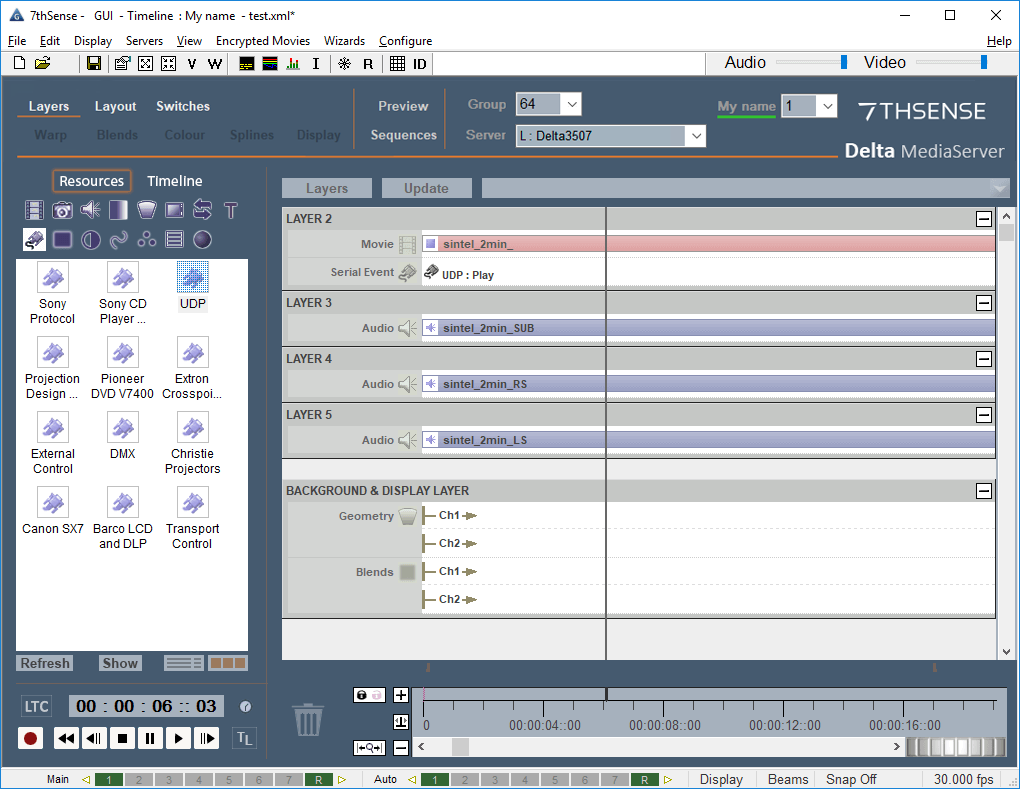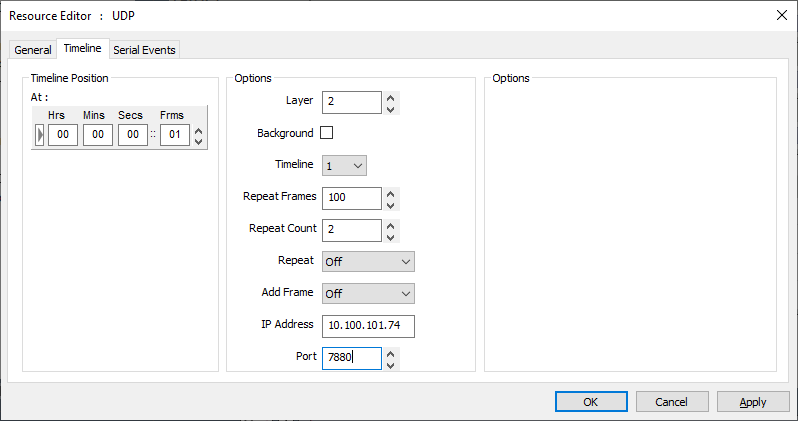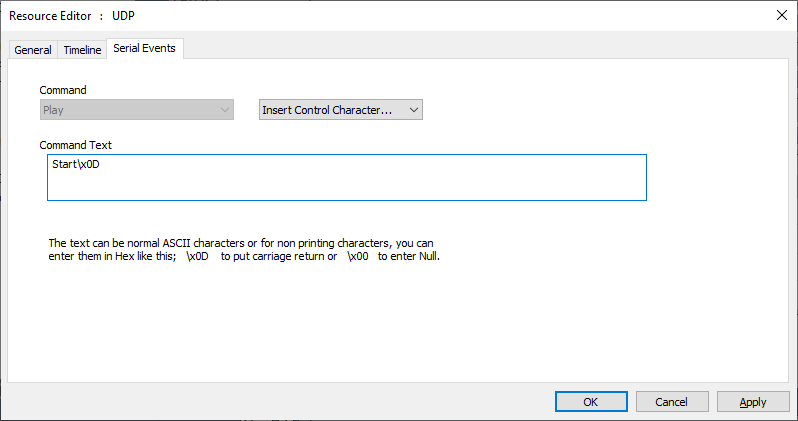To start the captioning for a show, a UDP message needs to be sent from Delta to the StackCaptioning Trigger app. Alternatively you can use a Sequence with the SENDASCIIUDP command. The string for the Sequence follows the same logic as UDP resource.
➢For commands and syntax, see Serial Events Controls Syntax.
Sequence Example
SENDASCIIUDP [server IP] 7880 "Start;Scene=SceneName;\x0D"
UDP Example
From Serial Events resources, drop a generic UDP resource onto the timeline.
Open the UDP properties (double-click on the UDP resource) and set the command start frame to 01, the IP to that of the machine running the StackCaptioning Trigger app and port to 7880 (the UDP listening port for StackCaptioning Trigger):
On the Serial Events tab, edit the command text to ‘Start’ followed by a carriage return control \x0D:
Press OK to save the settings.
If you are using Subscenes and user interaction in the Delta show, then you will use Serial Events to manipulate captions in the same way as the show. For every change in the show, you need to change the captions to stay in sync.