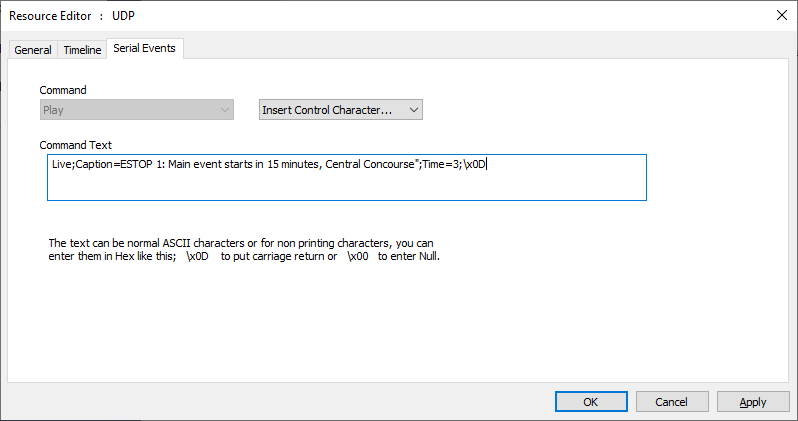It can be useful in a venue to broadcast audio announcements as captions. To do this, a UDP event can be added to the Delta timeline with a command containing the caption as a text string, with a duration for display and subsequent action. This will send the live caption to all devices. Example:
Suggestion: Use the Designer feature in the Stack web interface for standard messages. There you can create a web page with buttons that use sequences to add predefined live captions in serial events, to the timeline.
Commands
All command strings are parsed with semicolons and terminated with \x0D, and are not case-sensitive.
Live
This is a live caption.
Caption
Define the live caption mode of interruption and the text to display.
Time
Define how long the live caption will display in seconds.
Return
Defines how the live caption reverts to the SRT.
Modes of Operation
ESTOP1
Displays the live caption for the set time given, then returns to showing no caption, not returning to the current SRT.
Example command: Live;Caption=ESTOP 1: Caption text to display;Time=3;\x0D
ESTOP2
Displays the live caption, which persists until another action such as a scene/subscene selection. It never returns to the main SRT.
Example command: Live;Caption=ESTOP 2: Caption text to display;\x0D
RETURNSMOOTH
Pauses the main SRT playback, displays the live caption for the set duration, then returns to the original SRT sequence. So that it doesn’t jump too briefly into the current caption, it skips and waits to display the next in the right place.
Example command: Live;Caption=RETURNSMOOTH: Caption text to display;Time=5;Return=Smooth;\x0D
RETURNHARD
Pauses the main SRT playback, displays the live caption for the set duration, then return to the original SRT to display the current caption,however briefly.
Example command: Live;Caption=RETURNHARD: Caption text to display;Time=5;Return=Hard;\x0D
Page edited [d/m/y]: 08/09/2021