Sometimes it may be necessary to span media across LED display panels with different pixel pitch. The panels may have the same physical dimensions, but be required to play the same media, perhaps adjacent to each other. Consider this two-display example, where the processors for each display can receive the same resolution, the displays are the same physical dimension, but one has almost double the pixel-pitch of the other:
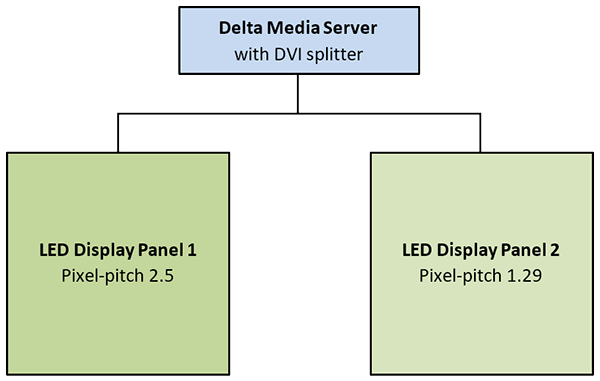
By using DeltaServer in composition mode (a Delta licence option), the output channels can be manually placed on the output raster. Each LED processor receives only the relevant part of the media, on a desktop resolution in DeltaGUI that matches that of the processors.
Display Canvas
In DeltaGUI, Display > Canvas, set the canvas size to the overall resolution of both display processors. For this example, let’s suppose each is 800 × 800, so the overall canvas size is 1600 × 800:
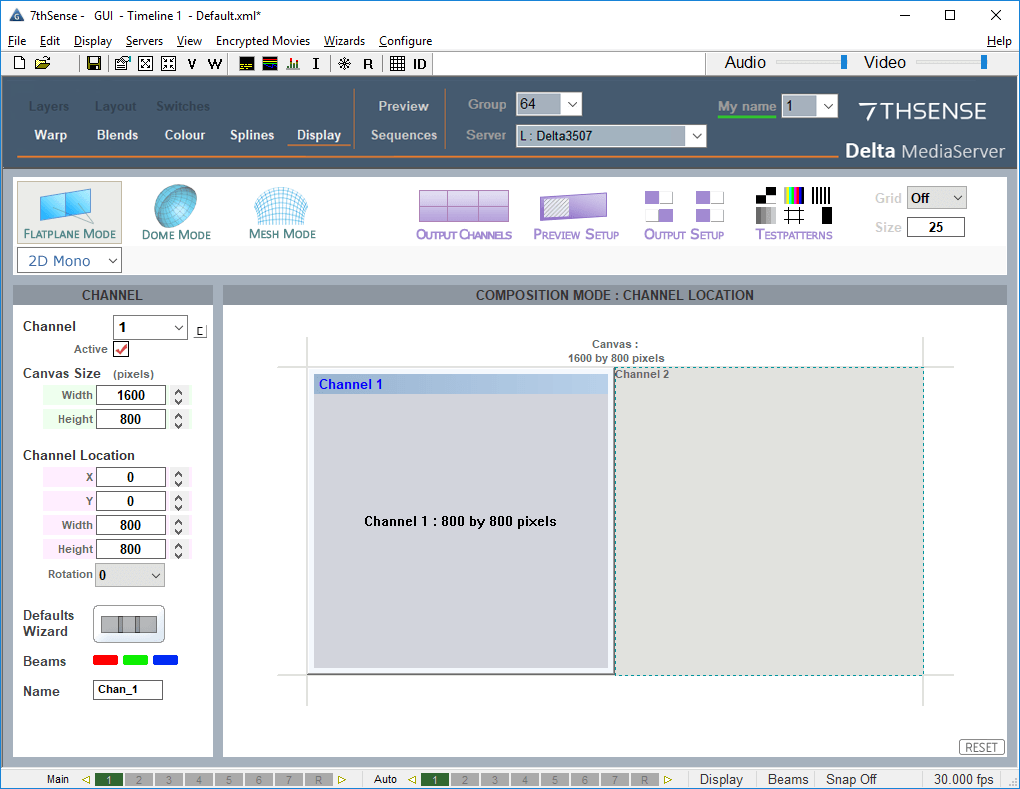
Timeline Media
Then suppose we place media on the Timeline with a dimension of 1920 × 1280. The left half of this media on channel 1 (with the higher pixel-pitch, unscaled) will therefore be 960 wide, full height.
Output Channel Viewport Settings
Since we are in composition mode, when we go to Output Channels, we can set the overall output frame, and the viewport for each channel. First, create a frame bigger than the output resolution to create working space, and position each channel’s viewport. This will also allow us to offset the viewport if the displays prefer not to run from X,Y of 0,0. Compare the viewport settings of each channel (Channel 2 inset illustration):
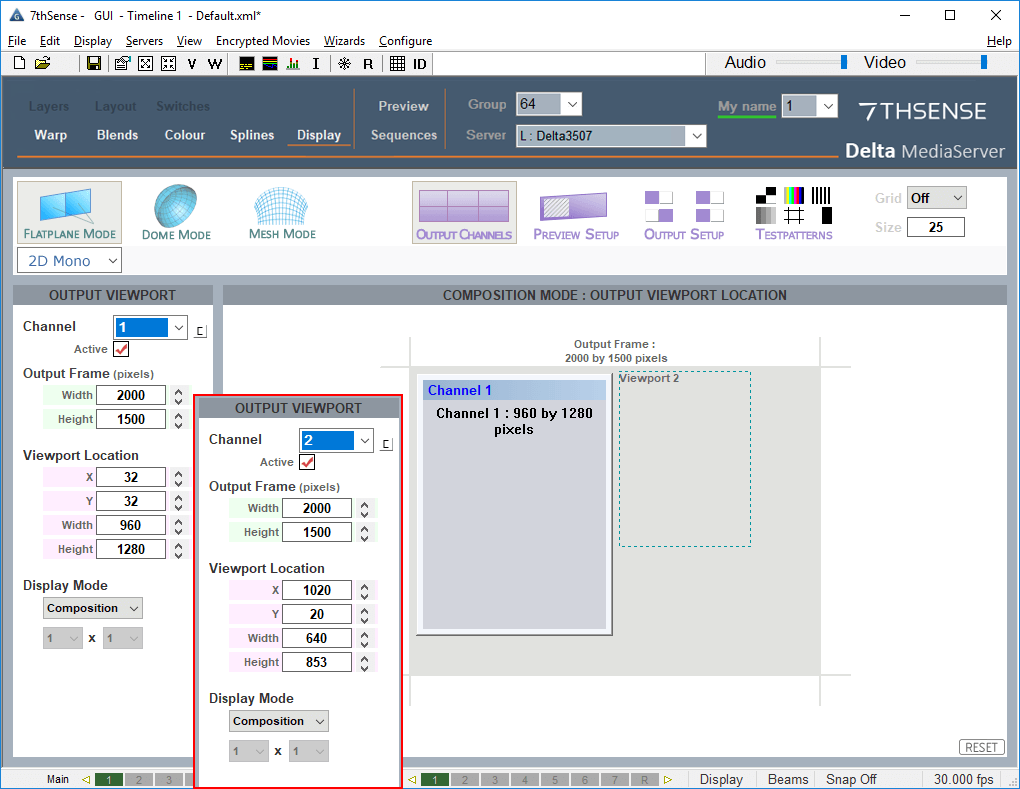
Channel 1 viewport location has been offset in X and Y by 32 px (let’s say this is a requirement of this LED display panel). Its width is the first (horizontal) half of the media (960), and it is full height (1280).
Channel 2 is positioned (viewport location X at 1020 px) clear of channel 1, and is vertically offset by 20 px (again let’s suppose this is a different requirement for this panel). It displays the right side of the media (960 × 1280) but scaled down by the pitch ratio of 1.5 between the two displays (to 640 × 853).
In the playback window, this will appear ‘wrong’ but on the LED displays, their different pixel-pitch will look correct.
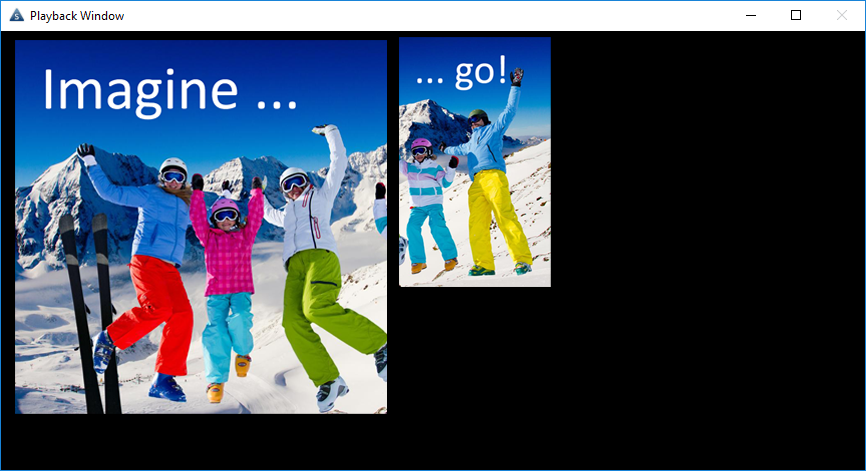
A worked example in Delta version 2.4 can be seen here. (In Delta 2.5, viewports are shown using the Output Channels icon in Display.)
Mixed-pitch LED displays using composition mode |