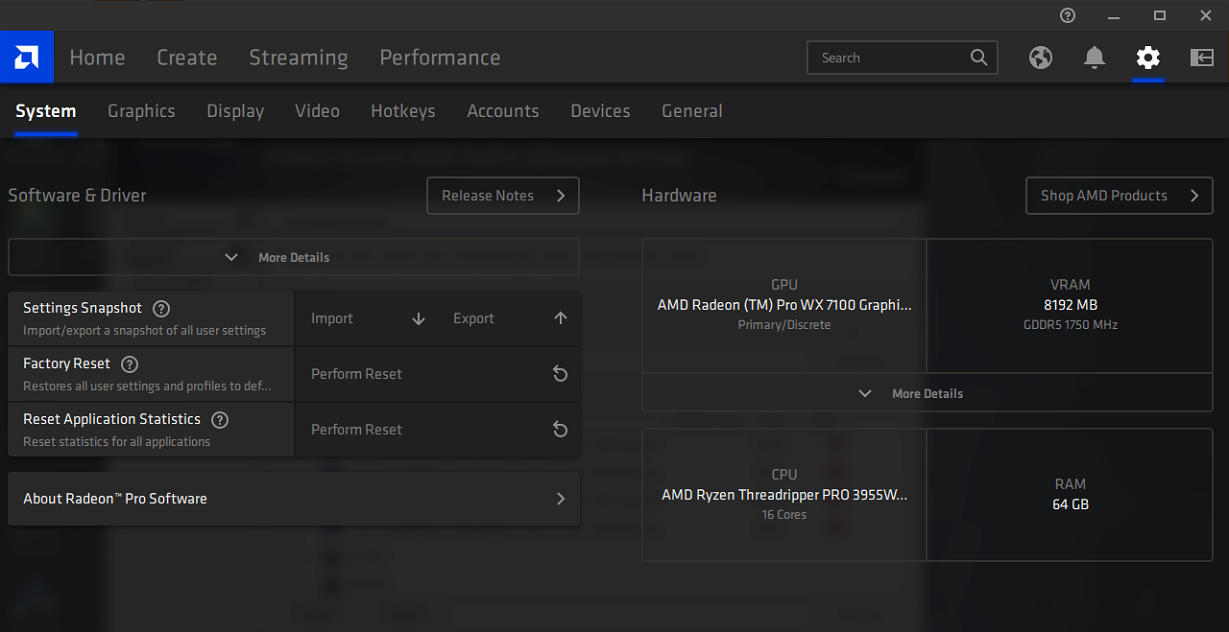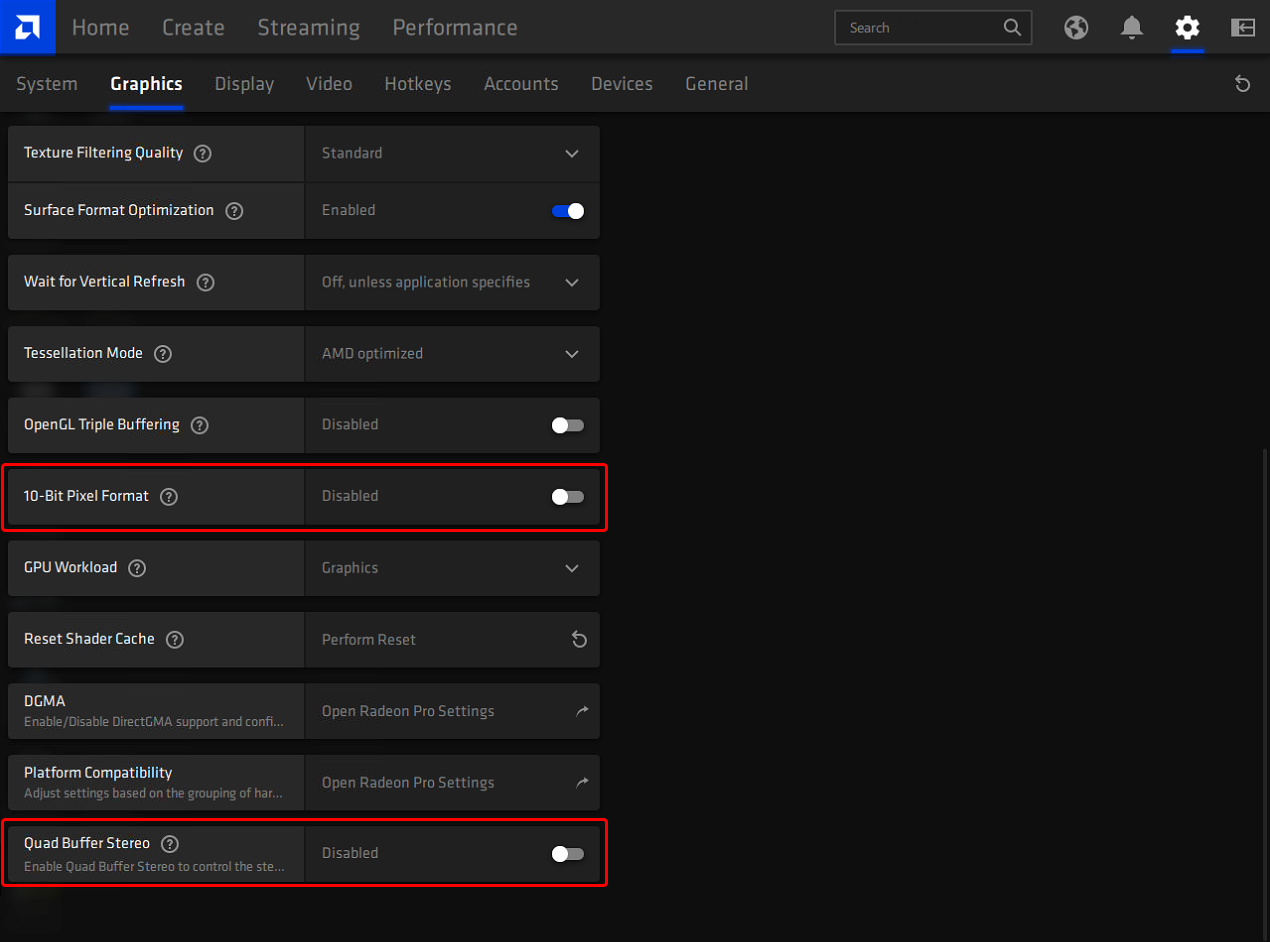For AMD Radeon™ Pro WX 5100 and WX 7100 graphics cards, using Radeon Pro Software, Enterprise Edition, version 11.Q1.2.
Note that currently only one of these cards can be used per server in Windows 10. A single GPU can be synced, but not two in the same server.
On the Delta server, find the AMD Radeon Pro Settings Desktop app, and select the ‘Settings’ gear-wheel icon:
In the Graphics tab, you may need to select Quad buffer (if using 3D stereo), or 10-bit format:
Page edited [d/m/y]: 20/12/2021