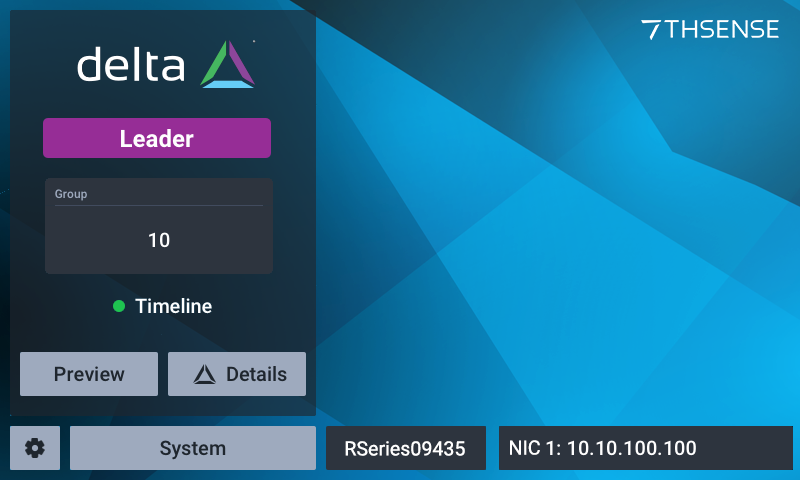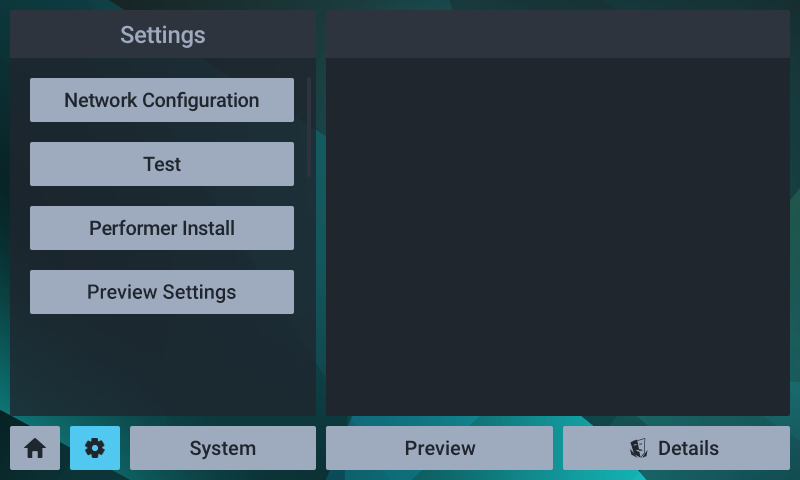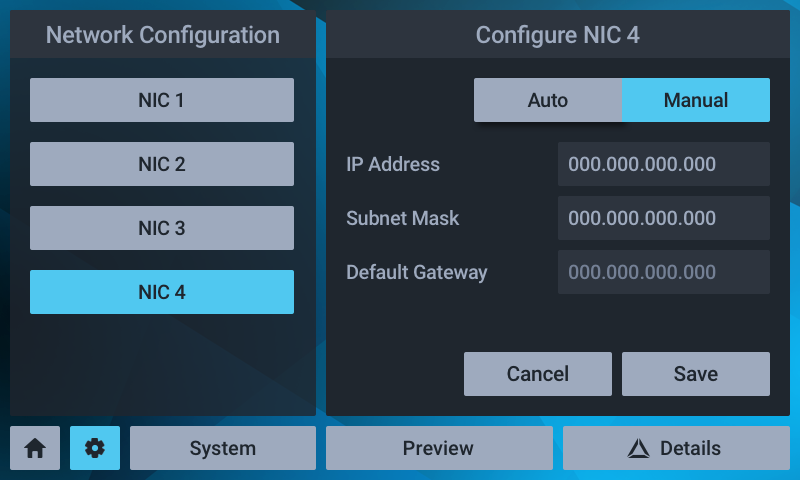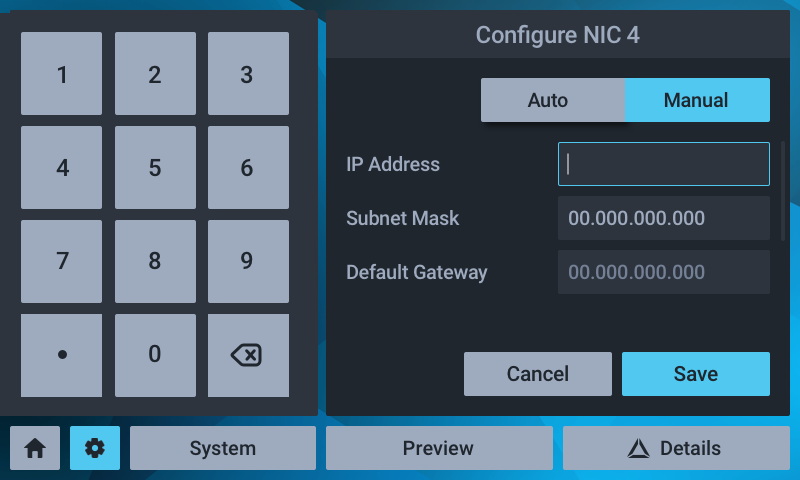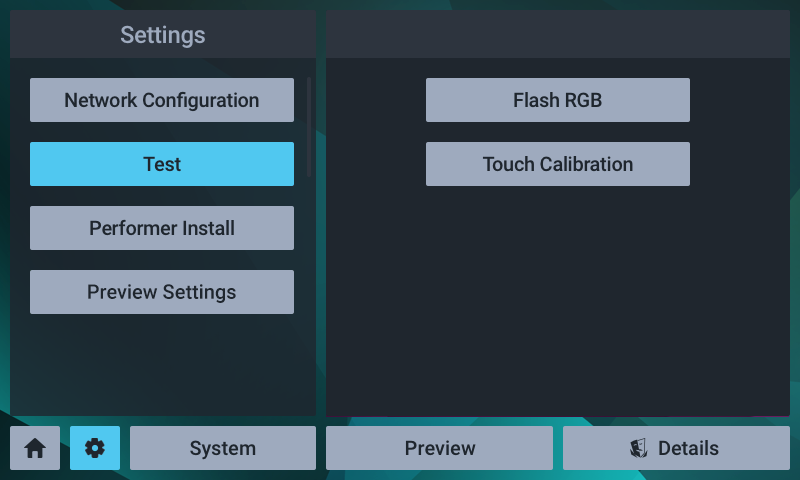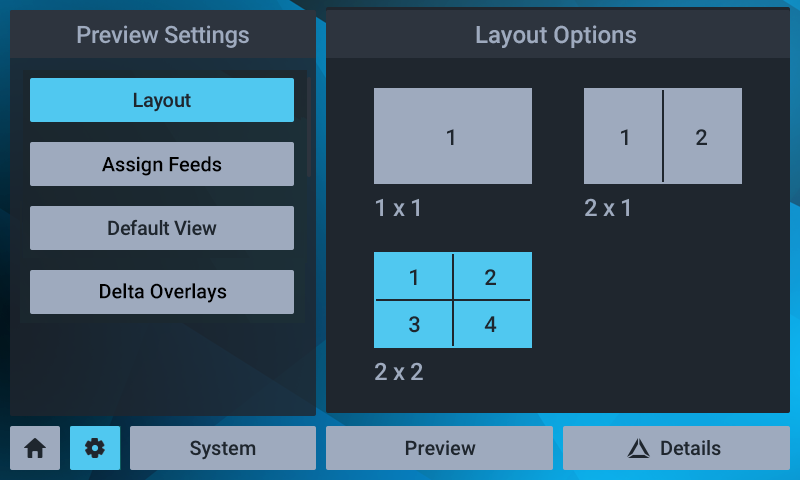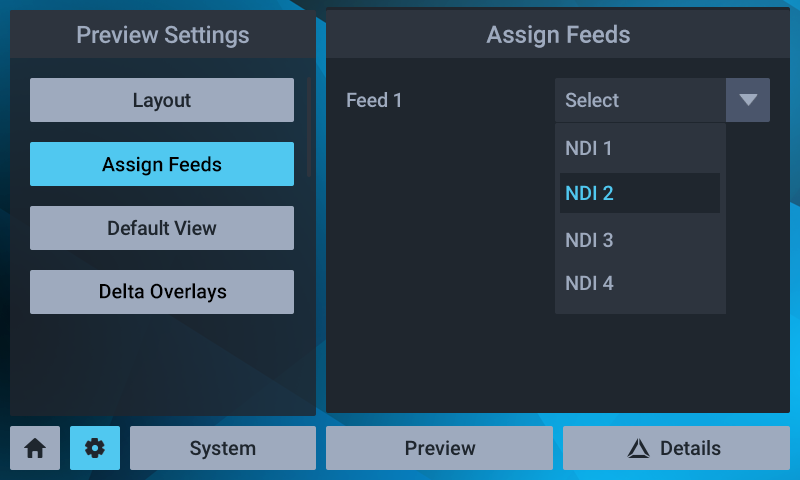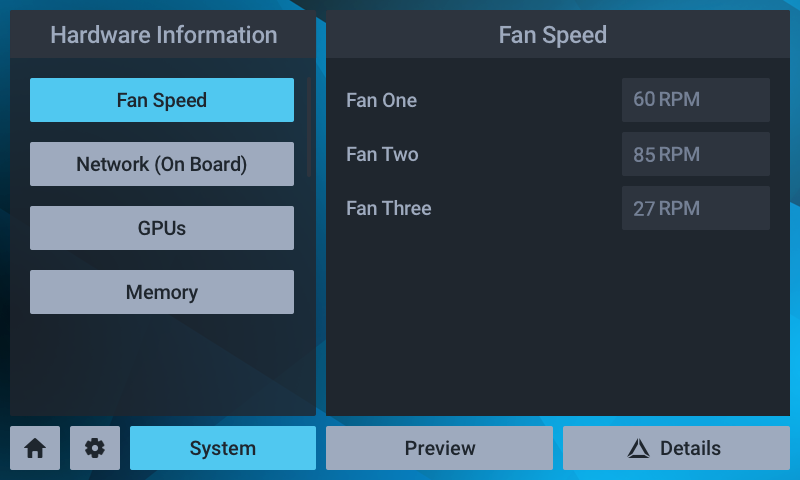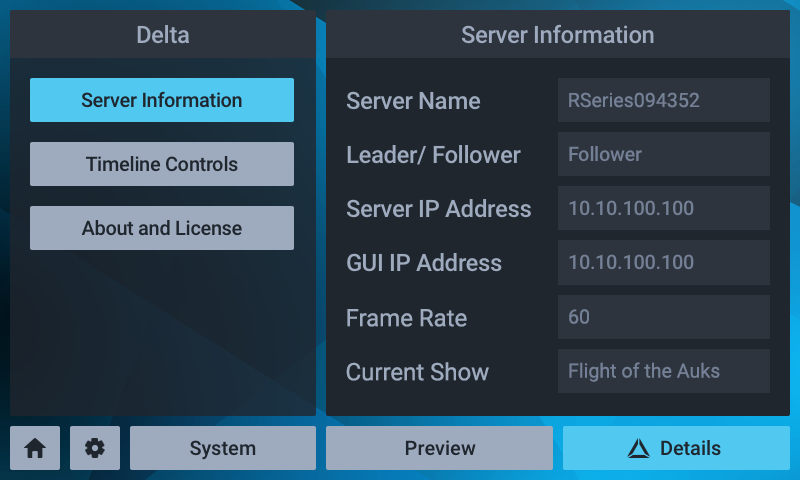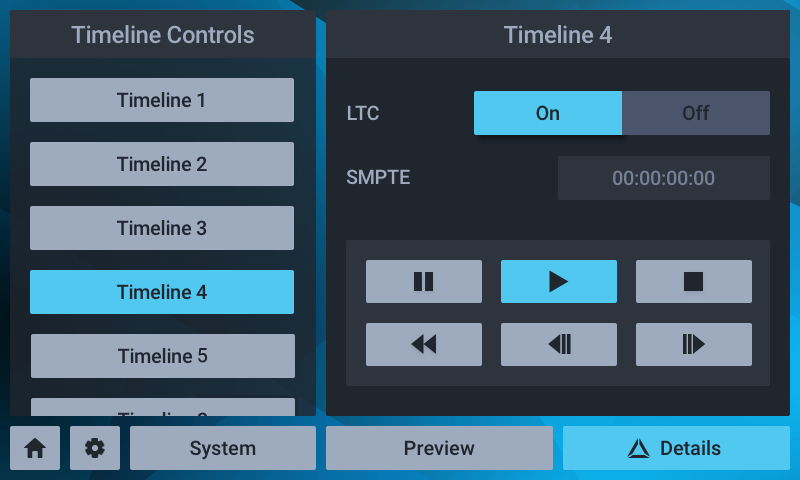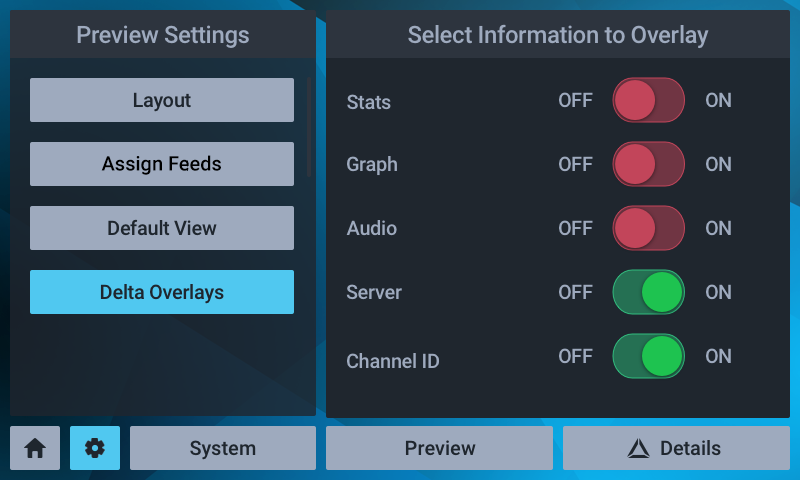The front panel display is a touch-screen controller for the server. It is used for configuration, monitoring and play control. Touch and swipe navigation provides selection menus, and NDI media display in user-selectable layouts. The panel can itself be tested and adjusted for sensitivity.

![]() Landing Page
Landing Page
When the server is powered on, the home/landing page for the front panel display shows that Delta is running and in what role (Leader/Follower).
Also displayed: the server group, the server name and IP addresses.
![]() Settings
Settings
Settings > Network configuration
This shows all IP addresses and allows manual NIC configuration:
The naming of NICs follows the names assigned in the Delta Preferences.
For manual edit of a selected NIC, select manual and touch the required field:
Edit the required octet(s) and save.
Settings > Test
The Test button has two functions, to cycle all outputs once through solid red, blue, green, and to calibrate the touch function.
The touch calibration simply requires a touch to be traced across the range of the display panel:
If insufficient data is collected you will be prompted to try again, otherwise a success message will briefly be displayed.
Settings > Screensaver
[This option is not yet implemented.]
Settings > Performer Install
This is a service function for the configuration of the Compere software.
Settings > Preview Settings
Note: Delta has only one NDI feed representing timeline playback, which will appear in the assigned position:
Assign Feeds: Allocate which feeds to assign to each part of the display.
Custom controls
Custom buttons can be added to the Settings menu, that pull web pages from other servers as HTML iframes. This enables the server front panel to access non-Compere parts of a system, including Medialon show control and other custom control surfaces. These pages can then contain further remote controls and information.
➢see: Operating R-Series, P-Series Servers
System
This service function provides some key hardware information about what is in the unit and how it is performing:
Preview
Select the Preview button to see NDI feed available in Delta, positioned as in Settings > Preview Settings > Layout.
Details
Here you access server information, version and licence details.
In addition, Timelines in the current project can be selected, time/sync controls edited, and play controls operated.
Timeline names are as assigned in Delta.
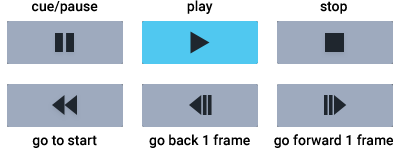
For Delta units, overlay of stats, information or performance graphs can be added:
Page edited [d/m/y]: 27/08/2024