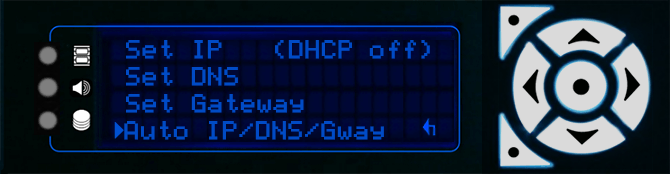If you want the server to select an IP automatically, you can switch DHCP on by selecting the Auto/IP/DNS/Gway option:
Press Enter to switch to automatic selection.
Note: You may need to use this setting if you want your server to temporarily switch networks to, for example, allow access to the internet. To switch back to a static IP, and switch DHCP off, you should set the IP/DNS/Gateway manually, following the steps above as required. |