Drag each input from the project tree onto the timeline.
Right-click the timeline capture asset properties and enter the appropriate region Mapping Name (from the project tree) into the Source box. This is the region on which you want the capture resource stream to draw.
You can now click the ‘Edit in Visualise’ button in the Warp Mapping panel to see the regions in Visualise:
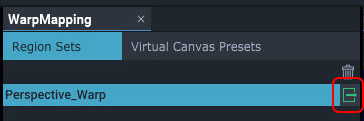
Notes:
Ensure that any virtual canvas preset is only in scope at the specified times. Inputs (and consequent network bandwidth) should then only be used within specified time span.
Region properties (e.g. size, position, layer order, opacity etc.) can be keyframed, and can be directed by external controls.