When in Region Set editing mode, the background of the Visualise panel turns dark blue. The Region Set’s virtual canvas will be projected onto the mesh in green. Regions are projected onto the display surface object as red, so that when within the virtual canvas, the colours sum to green, whereas outside the virtual canvas the region will be red only and will not display in the real world.
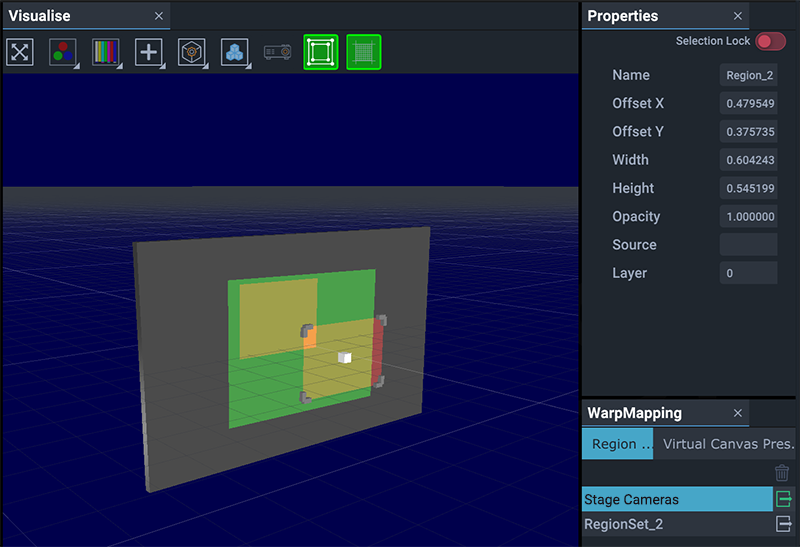
Select a Region, and drag it around in the Visualise panel. Alternatively, adjust the properties directly or address the region via external control commands.
Note that only Regions within the currently selected Virtual Canvas (Region Set) will show these handles in Visualise.