Add and configure capture resources in Input Feeds
ST 2110 and NDI captures (e.g. cameras) are supported.
Drag NDI or ST 2110 Capture resources from the Resource panel into the Input Feed panel. In their properties, give reasonable offsets to each, to make them more visible, and resize them according to the capture stream sources.
For each in/out make sure ‘Persistent’ is clicked to ensure there are no timing issues (this will keep the capture stream running even when not in scope on the timeline):
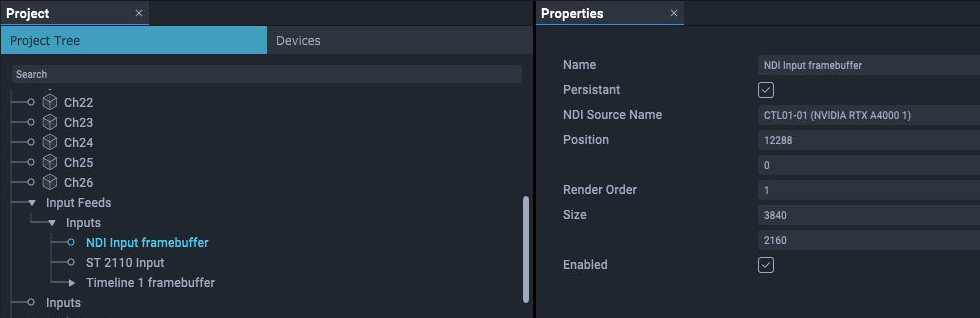
Enter the NDI source name, or the local SDP path for ST 2110 sources.