A Virtual Canvas can be imagined as a transparent film over all or part of the output (display surface, represented by the .obj in the Visualise panel). Only a region within it is opaque. Media outside a region is not visible, and the PiP is therefore always on top of media playing directly onto the display surface. Multiple PiPs are layer ordered (by region property). This Virtual Canvas is bound to a Region Set by creating a Preset.
Create a Virtual Canvas Preset from a Region Set
Select the ‘Virtual Canvas Presets’ section of the Warp Mapping dialog. Click the + button at the top right. You will be prompted to select a Region Set on which to base the preset.
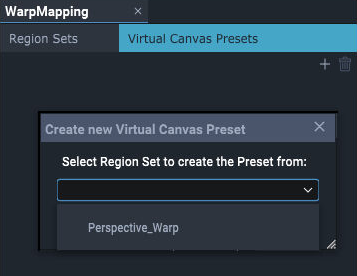
Select a Region Set and then click OK. A new Virtual Canvas Preset instance will be created and be visible in the Project Tree.
The Virtual Canvas Preset should contain a Region Mappings sub-section, and that in turn should contain one [Region]_Mapping entry per region of the Region Set on which the preset was based.
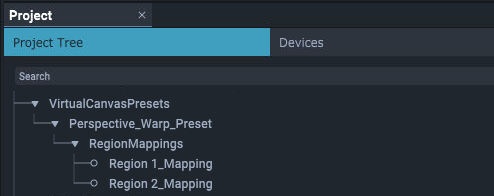
Your Region Set is now linked to a Virtual Canvas and show on the display surface (and object in the Visualise panel).