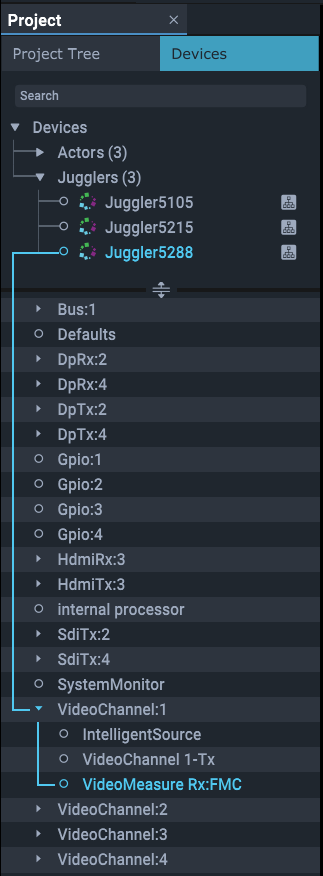Video Measure is a feature that profiles video sources coming into and emerging from a Juggler video channel. These can be via rear panel Interface 1 and 2 (listed here as FMC), or the Unit HDMI (listed here as OnBoard) or via the modules (listed here as SFP).
Select which you want to see the properties for, by selecting from the dropdown in the main Video Channel property, ‘Video Measure Source’. This will then be added to the Video Channel branch of the Juggler in the Project panel:
All properties except ‘Refresh’ are read-only, and give a complete profile of the source.
Refresh Video Measure
This checkbox triggers a refresh of the video measure data when checked. You need to check it after selecting the source in the main Video Channel properties. In response, the Juggler will immediately reset the refresh control after the data is refreshed.