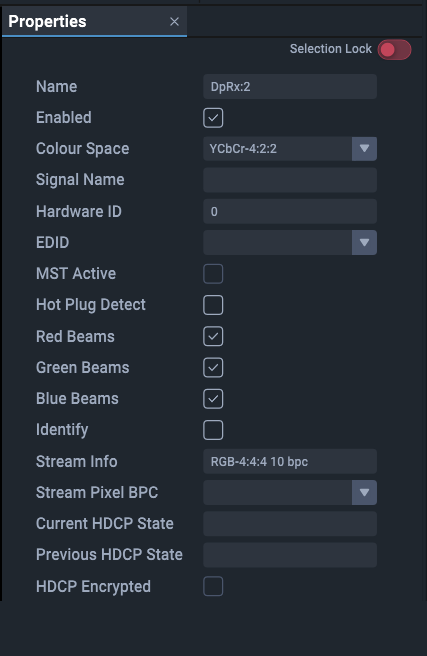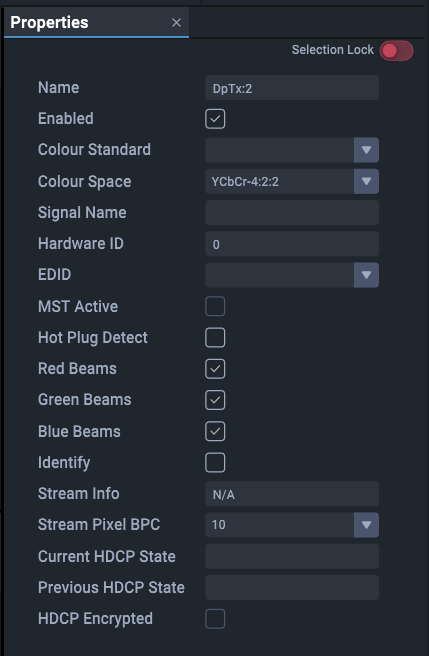Each Juggler device is delivered with firmware capable of the hardware functionality purchased. The firmware determines how each will be seen in Compere and can be programmed. The Compere software manages what functionality can be configured, per Juggler.
Select a Juggler in the Project and expand its branch to list its individual elements. Each can be selected for its properties. Alternatively, select the Juggler and expand and collapse its parts in the Properties panel.
Channel Input/Output Properties
There are a total of four Channels, numbered 1-4, in every Juggler 1. For example, two of these may be allocated as an 8-lane bus, and two as HDMI. The number and type of inputs and outputs on each Juggler module is detected and listed in the Juggler’s properties in Compere.
•DisplayPort connectors marked DPRx and DPTx, numbered 1 to 4
•HDMI connectors marked HDMIRx and HDMITx, numbered 1 to 4
•SDI connectors marked SDIRx and SDITx, numbered 1 to 4.
•Data bus connectors marked BusRx and BusTx, numbered 1 to 4
Note that in the case of a 4-channel HDMI unit, video channel 3 occupies the Unit HDMI on the rear left, not an interface panel on the rear right.
Example: DisplayPort Rx and Tx properties
Name
Type and number. Example default: DP Rx:2, meaning DisplayPort input, video channel 2.
Colour Standard (Tx)
Colour gamuts such as BT.709/Rec. 709 may require scaling the full colour range to a limited range. Options are BT.709 or BT.2020, with BT.709 being the default.
Colour Space
Select from: RGB-4:4:4, YCbCr-4:2:0, YCbCr-4:2:2, YCbCr-4:4:4.
Signal Name
Optional user-friendly name for the signal.
Hardware ID
The internal recognition identifier in the respective Juggler. Be sure to understand the correlation with the physical interface panel identification.
Connectors in Compere project are identified by type and number, as follows:
DisplayPort: base 000 (so numbered 001, 002, 003, 004)
SDI: base 100 (so numbered 101, 102, 103, 104)
HDMI: base 200 (so numbered 201, 202, 203, 204)
EDID
Select the EDID from the available list (see EDID Spoofing).
MST Active
Relates to DisplayPort Tx: check if using DisplayPort multi stream transport on this AV connection.
Hot Plug Detect
For DisplayPort and HDMI connectors: bring a connection back to life if lost, e.g. a monitor or a capture source.
Red / Green / Blue Beams
Enable / disable colour beams on this connector (can help in identification).
Identify
Check this to throw a sequence of RGB colours in turn onto an input or an output to identify it. Self-cancelling.
Stream Info
Shows the active video format on the Rx or Tx, for example, RGB 8/10 or YUV 4:2:2 8/10 etc.
On the Tx side the format is defined in the Tx itself (or the defaults) This directly impacts the format which is negotiated with the display. Notice the options for ‘Stream Pixel BPC and Stream Pixel format’ when clicking on a Tx pin.
Stream Pixel BPC
Set your colour bit depth: 8- or 10-bit.
While SDI 12G is always 12-bit for the channel pipe, the video data might only be 8- or 10- bit, and the end device needs to know this.
Current HDCP State
For HDMI HDCP-enabled systems only.
Previous HDCP State
For HDMI HDCP-enabled systems only.
HDCP Encrypted
For HDMI HDCP-enabled systems only.
The combination of Name, Hardware Id, and Channel identify the Connector within the Juggler. Use the Identify checkbox to reveal it in the media display.