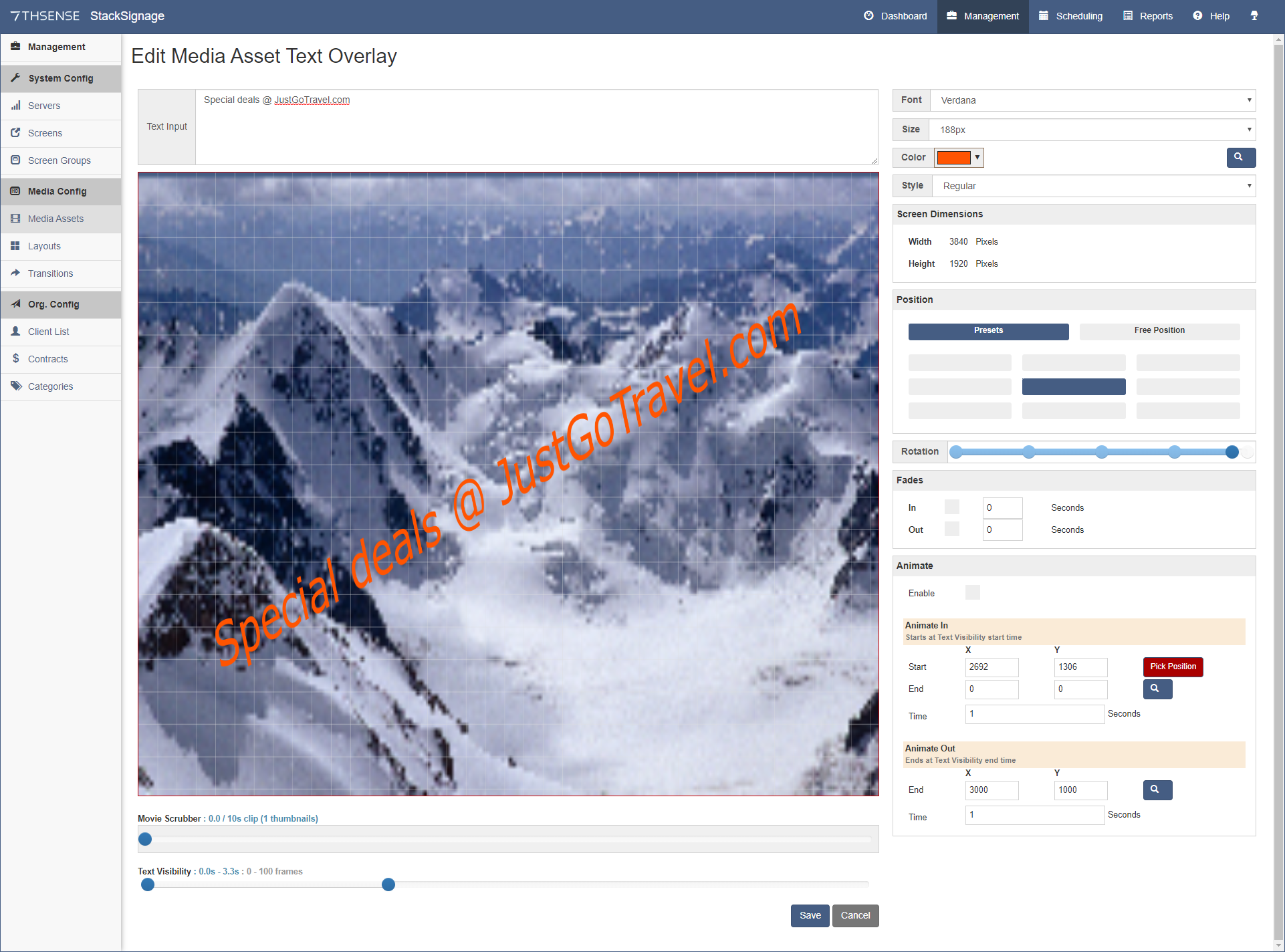Add and style text in an overlay to a media asset.
Place and Animate
Screen Dimensions
These are the dimensions of the Screen assigned to the media asset.
Position
Text can be positioned freely or assigned to one of the 9 areas in a 3 × matrix by clicking on the appropriate block.
Rotation
Text can be freely rotated to a fixed angle; the markers show the 90 degree increments.
Fade In/Out
Enter the time in seconds over which to fade the text in or out.
Animate In/Out
Define the start and end coordinates. The top-left point of the text will move point to point over the time entered in seconds. Instead of entering precise numbers, click the magnifier icon and point and click in the frame.
Movie Scrubber
Scrub through the movie for the required frames.
Text Visibility
Position the markers to define the play window in which you want the text to appear.