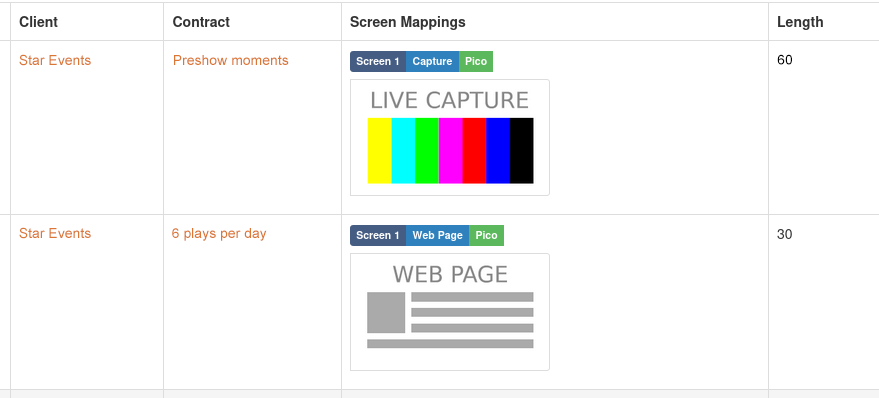By default, DeltaServer creates a thumbnail of the first frame of every movie whenever the Resource Pool is refreshed, and stores these in C:\7thSense\web\data\thumbnails. Thumbnails are used in DeltaGUI as resource pool icons and on the timeline to help identify assets.
Thumbnails of selected frames can also be created for use in scrubbing through movie clips on the StackSignage timeline. Currently-supported formats are 7th 4:2:2, 4:2:0 and YCoCg.
Registry Edits (Thumbnails)
To use the thumbnails feature for the StackSignage timeline, two registry edits must be made.
Registry Edits |
7thSense software uses the Windows Registry extensively, and on occasion we make recommendations for changes. •Before making any changes, close DeltaGUI and DeltaServer. •DeltaServer can take up to 10 seconds to fully close in the background, even if it appears that all the Windows have closed. Ensure that Delta has fully closed before opening and/or refreshing, and finally editing. The best way to ensure this, is to watch Windows Task Manager > Details list. You will see ‘DeltaServer.exe’ in this list if DeltaServer is still running. If it won’t close for any reason, you can right click on it in the list and choose ‘End Process Tree’. •Make a note of any setting before you change it, in case you want to change it back. •Only make the changes as recommended and only to those registry keys. |
Make sure DeltaServer is not running and in Windows search find ‘Regedit’:
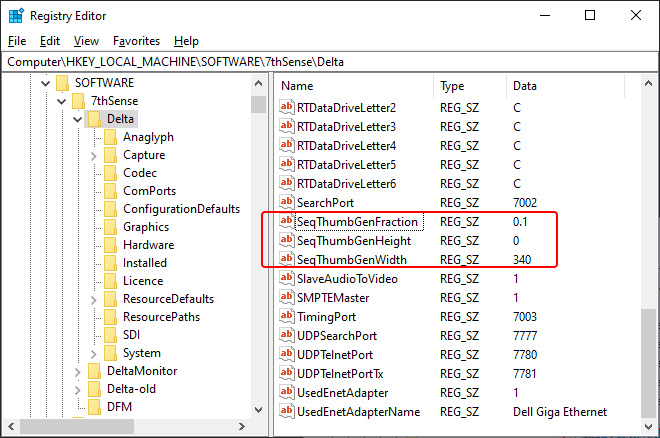
How many thumbnails
Double-click the name and set the value of SeqThumbGenFraction. For any value other than 0, when DeltaServer starts it will look for a folder: C:\7thSense\web\data\thumbnails\sequences. If this does not exist, it will create the folder and the required thumbnails for all movie assets on the server. If you choose a large number of thumbnails, this will take some time.
Example |
Result |
2 |
A thumbnail every second frame |
1 |
1 thumbnail per frame |
0 |
No thumbnail creation |
0.1 |
10 thumbnails distributed evenly across all frames |
0.01 |
100 thumbnails distributed evenly across all frames |
Thumbnail size
For best resolution, set the value of SeqThumbGenWidth to 340 (the width of the resource preview window in the StackSignage web page; for height, the aspect ratio is maintained automatically if no value is added).
Live Capture and Web Capture
Since thumbnails or real images cannot exist for these assets, a placement image will show: