In Flatplane mode, Effects resources may be applied to the background (to affect all layers), or to media layers (to affect all media in that layer), in the DeltaGUI.
In Dome (Frustum) or Mesh mode, Effects resources may only be applied to media layers.
Click on the Effect to reveal its properties and a range of effect parameters in the form of slider controls.
Double-click to open the general properties dialog.
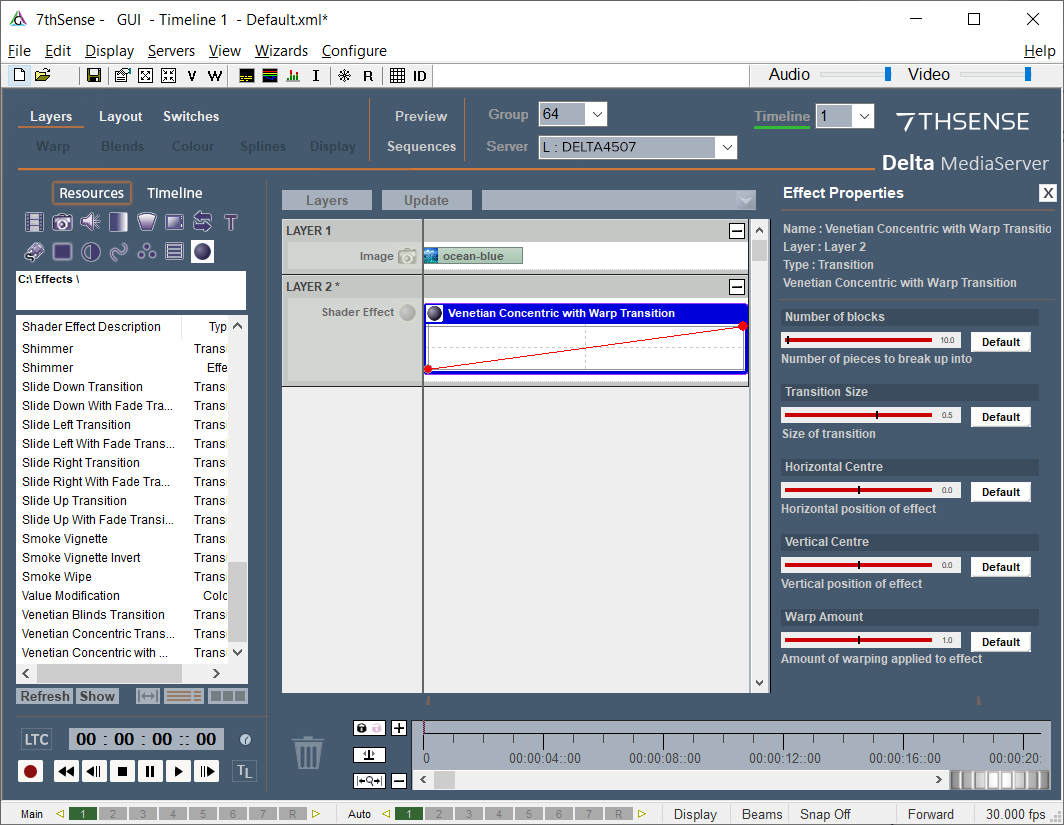
Note how the Effect parameters on DeltaGUI relate directly to the functions in the frag file:
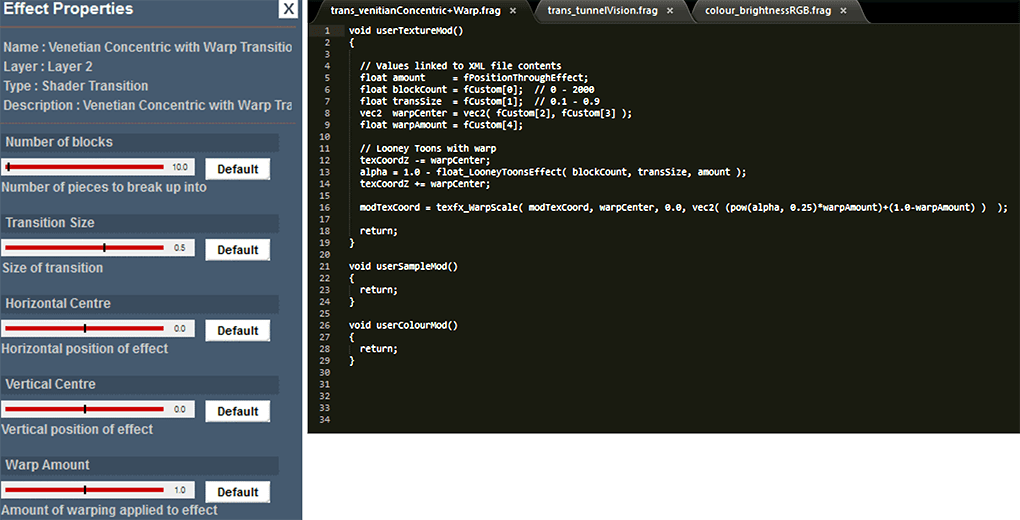
Number of blocks = blockCount, Transition Size = transSize and so on …
Using Multiple Effects
Effects are not additive, and are opaque, so as in image or movie resources, cannot be run simultaneously in the same layer. Only the first effect can be seen. However, you are able to run one effect after another in the same layer.
Where effects overlap in different layers, including the background, lower effects will only be seen during the overlap where an effect in a higher layer runs to or from transparency. So, for example, a Gradient Fade Transition in an upper layer can reveal a background Shimmer.