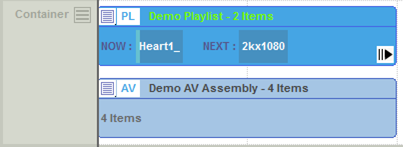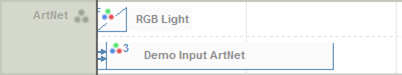Timeline resources are accepted onto layers with a hierarchy of order and effect, as follows.
Media Layers |
|
|
|
|
Text: can be used multiple times. |
|
|
Movies: Turn on looping to drag longer than the native length |
|
|
Live Capture: Can be any length and placed multiple times on the timeline |
|
|
Still Image: Can be any length and placed multiple times on the timeline |
|
|
Audio: Turn on looping to drag longer than the native length |
|
|
Transparency: Applies to the layer, not individual media |
|
|
Geometry: applies from the start point onwards only stops when another geometry resource hit. |
|
|
Placeholder: Does not appear on screen, simply a placeholder to be allocated to media. |
|
|
Serial Event: sends out any characters at this frame |
|
|
Spline: Motion path followed by all visual media when in scope. |
|
|
Playlist: Contains list of media which plays non-stop when the play head is in scope with it. AV Assembly: Contains 1 visual + N audio resources to keep grouped. |
Art-Net and DMX Layer |
|
|
|
|
Art-Net Output: Sets preset DMX channels to these values over time Art-Net Input: Listens to preset DMX channels and triggers external control command using them |
Background and Display Layer |
|
|
|
|
Background Geometry: Sets warp per channel |
|
|
Blends: Enables edge blending per channel |
|
|
Colour: Enables colour adjustment per channel |