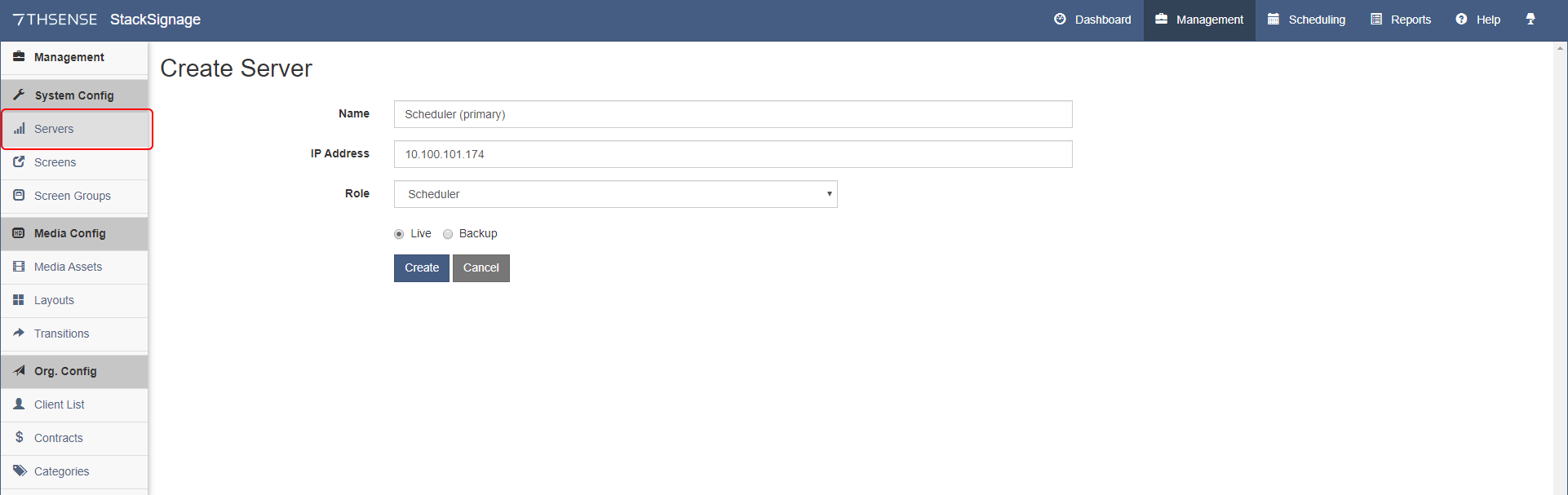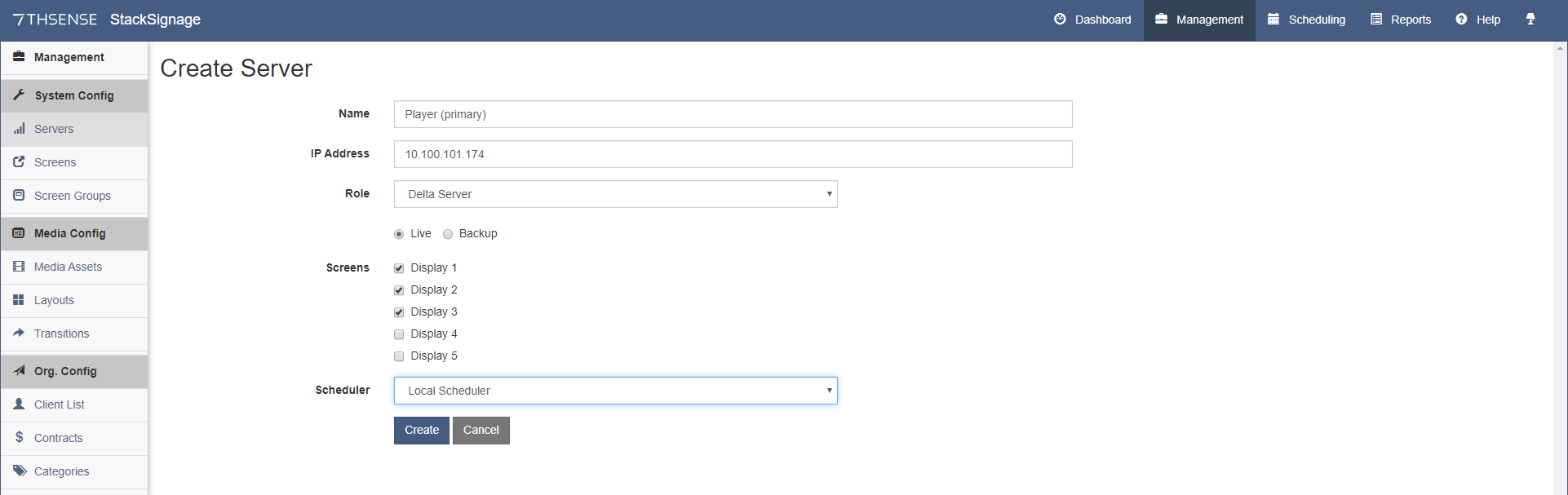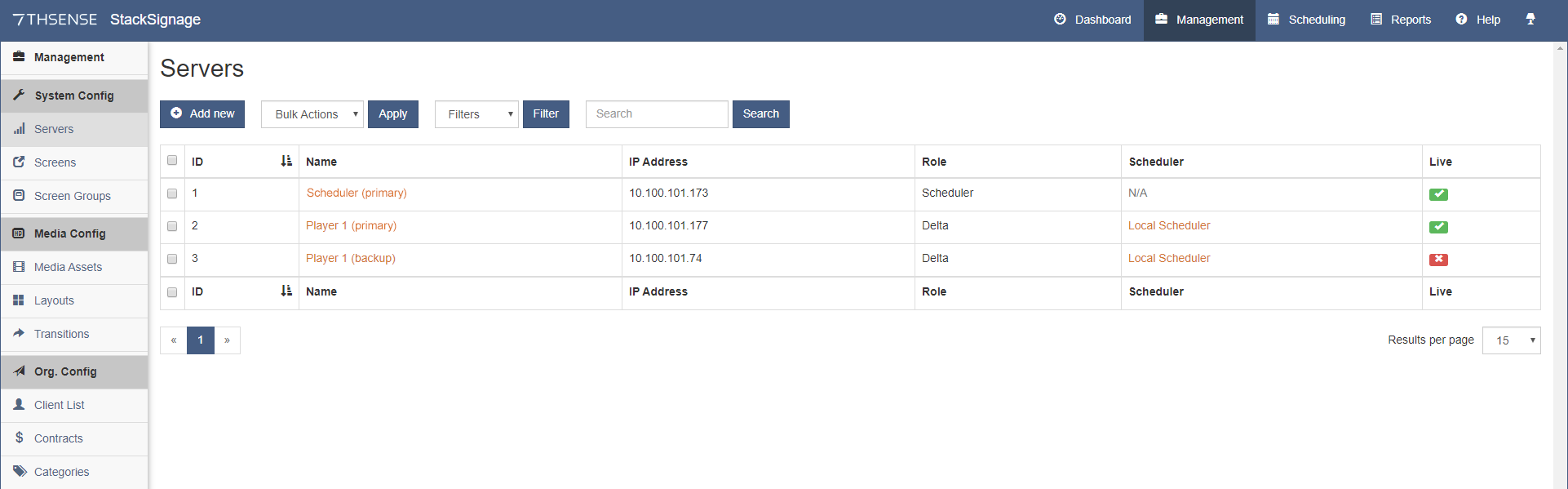Servers are the PCs that comprise the StackSignage system.
Servers can have one of two roles: Scheduler (conducts the ‘orchestra’) and Player. The status of ‘live’ or ‘backup’ assigned is for the purposes of logging and client reporting/billing. If the use changes (a backup is being used as a primary), then the status must be changed manually here. |
Each server (Scheduler and Players) needs to be added, and for the Players, respective screens must be linked. Name your servers for easy identification, add their IP address, select the role, and whether live (primary) or backup:
Player servers are also linked to their displays, and to which scheduler server they will listen:
The third role that server can play is that of a NAS. These just require a name and IP address, and whether live or backup.
As with the displays, servers are listed, can be sorted, filtered and managed:
Note the red cross against a backup Player. This simply reflects that its current status is not Live, not that it is not online or running.
The StackSignage Dashboard (click the ‘Dashboard’ tab) will now be populated. (See also: Dashboard.)