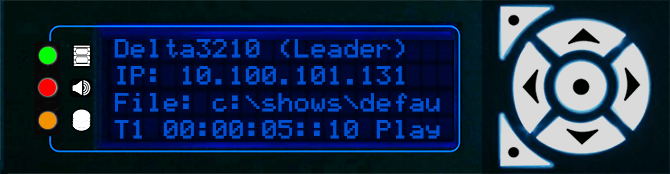The LEDs light up when a show is playing. Colour indicates the status of graphics, audio and playback disks.
|
OK – performing correctly |
|
Warning – not running smoothly, e.g. audio time drifting |
|
Error – e.g. dropping frames; needs resolving |
![]() Graphics Status
Graphics Status
Indicates whether the server is able to playback at the specified rate. Corresponds with the yellow line on the debug graph.
![]() Audio Status
Audio Status
Indicates whether audio playback is at the correct rate. Corresponds with the cyan line on the debug graph.
![]() Disk Status
Disk Status
Indicates whether the server disks are able to playback all movies currently in scope on the timeline.