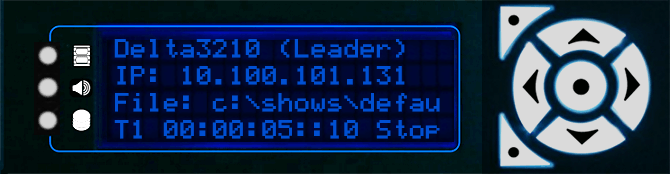 |
|
 LED lights These provide a quick view of graphics, audio and disk status of the server. Note: they will only be ‘on’ whilst a show is running. Whilst there is no show running, the LEDs will reflect the backlight colour. |
 Panel text information Information is presented as a set of pages providing status information and control of the server. When you switch on the server, it will show basic status information including the server name, Leader/Follower, IP address and details of any show that is running. |
 |
 |
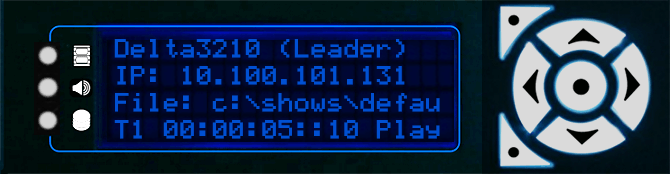 |
|
|
 |
These buttons are used to navigate through the pages of information and amend settings where available. The buttons light up for a short while when in use. |
|
|
top left |
used to move forward into a sub-menu or apply a change according to the menu that you are in |
|
bottom left |
navigates back to the previous page |
|
left / right |
moves between pages; can move the on-screen cursor where appropriate |
|
up / down |
navigation up/down the page that is in view |
|
centre |
equivalent to ‘Enter’ |
Lock the front panel controls (‘Konami’ code)
When Delta is running on a server, the front panel controls can be locked from interaction with DeltaMonitor.
From DeltaMonitor v. 3.0.30, a locking code has been introduced. Use this button sequence to disable and re-enable the controls:
![]()
![]()
![]()
![]()
![]()
[top left], [bottom left], [top left], [bottom left], [centre]
Now, when any button is pressed ‘Locked’ will be displayed. Re-enter the same code to unlock.
Please note: From 2020 7thSense deprecated the terms master and slave for the dependencies between devices. We now refer throughout to ‘Leader’ and ‘Follower’ in our products. To maintain functionality, both terminologies continue to work internally, but our documentation no longer uses the former terms. Users of pre-2020 products will need to observe the equivalence and continue to use the previous legacy terms. |