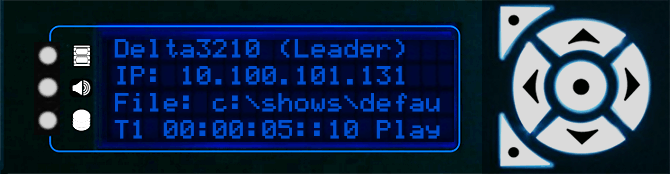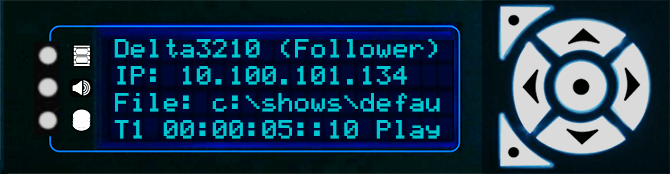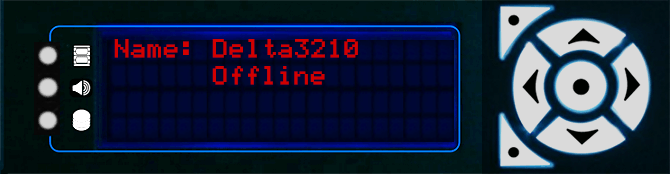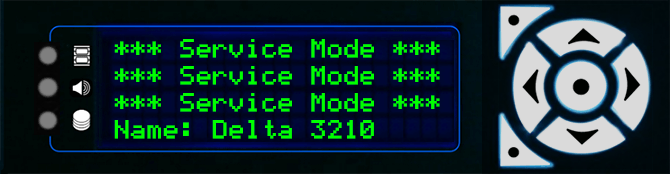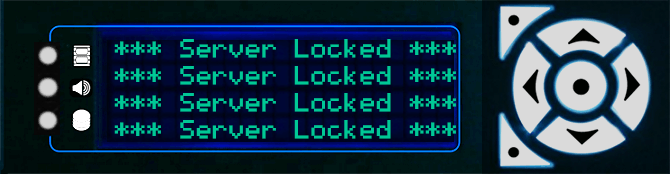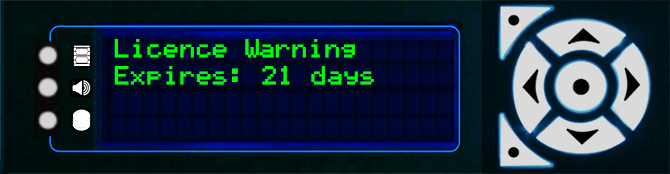Blue
The standard colour of all text on a Delta Leader Server.
Cyan
The standard colour of all text on a Delta Follower Server
Red
Indicates the Delta Server application has stopped running. It can also indicate lack of Genlock or AMD grouping if the Delta monitor application has been configured to monitor these states.
Green
Indication that the server is in Service Mode. This mode is only available on Embedded Delta Servers.
Dark Green
With Windows 10 LTSB, Unified Write Filter (UWF) replaces Service Mode, and is available on all servers using this operating system. When UWF is enabled, the server shows that it is locked:
Note that if the server is a Follower, the colour for this state will be cyan (as shown above). UWF is explained more in the Delta User Guide from version 2.6.
Others
Other colours are used for Alert mode. This mode flashes the display on certain actions and is intended to aid programming and debug.
You will see this warning flashing every 30 seconds, if the server Delta licence is expiring within the next 30 days:
The DeltaServer licence has an output bandwidth element. If this is exceeded, there will be a warning displayed in the output, and in DeltaGUI. The server display will show every 30 seconds for 3 seconds: