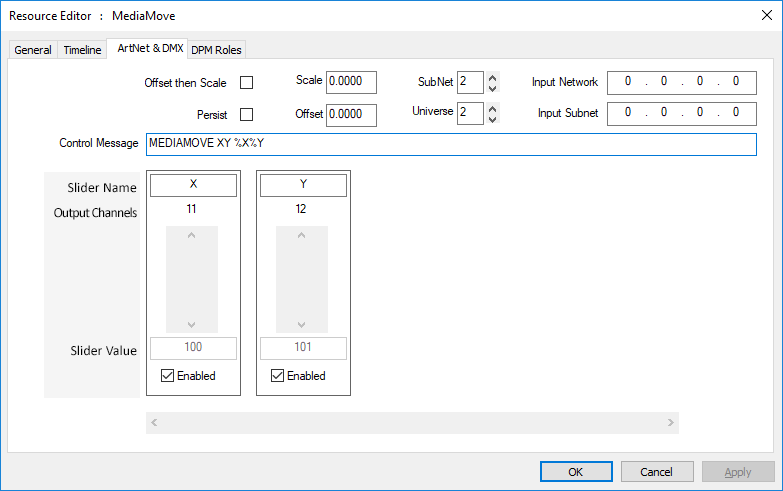This resource can be an Input or Output, and you can edit a subset of the parameters compared to the main ArtNet and DMX editor.
➢See also ArtNet and DMX
Output Device
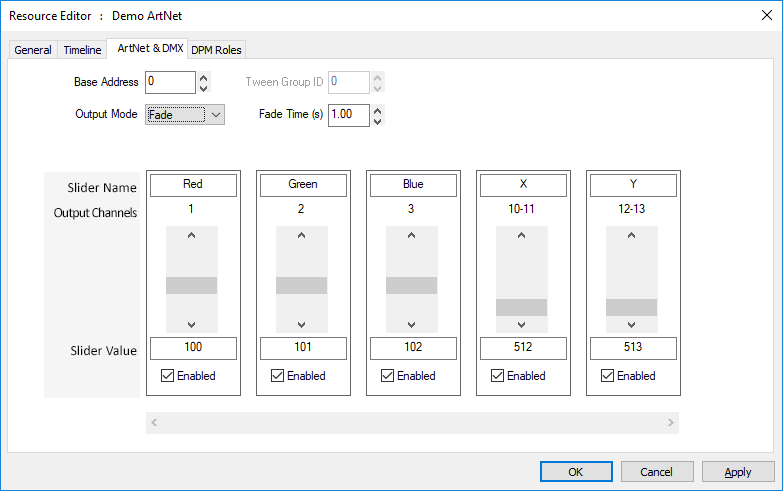
Set the channel values, base address and Mode for this one resource:
Fade Mode
Fade to the preset values over the fade time
Instant Mode
Instantly change to the values (within this tween group)
Tween Mode
Tween to other Instant or Tween mode resources in this tween group
Input Device
Set the Control Message, SubNet, Universe. The values in the named channels will replace the placeholders in the Control Message (e.g. in the example below, the ‘Y’ value will replace the ‘%Y’ string with the value in ArtNet channel 12.
Note that setting Slider Values is only here for testing, since the incoming ArtNet data will set these values and trigger the message on any change in value. |